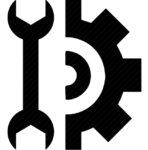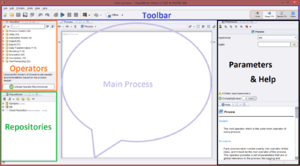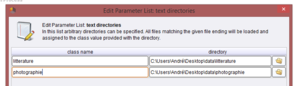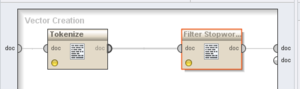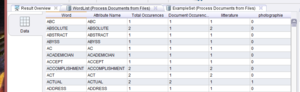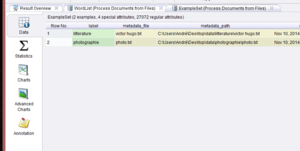RapidMiner Studio
RapidMiner Studio 5.3.015 (2014/02/26)
Developed by: RapidMiner
License: Commercial&Open source
Web page : Tool homepage
Tool type : Framework/Library/API,
The last edition of this page was on: 2014/11/10
The Completion level of this page is : High
The last edition of this page was on: 2014/11/10 The Completion level of this page is : High
SHORT DESCRIPTION
[[has description::RapidMiner is a world-leading open-source system for data mining. It is available as a stand-alone application for data analysis and as a data mining engine for the integration into own products. RapidMiner is now RapidMiner Studio and RapidAnalytics is now called RapidMiner Server.
In a few words, RapidMiner Studio is a "downloadable GUI for machine learning, data mining, text mining, predictive analytics and business analytics". It can also be used (for most purposes) in batch mode (command line mode).
TOOL CHARACTERISTICS
Usability
Tool orientation
Data mining type
Manipulation type
IMPORT FORMAT : SQL, TXT, XLS, XML, a lot more
EXPORT FORMAT : CSV, XML, XSL, a lot more
| Tool objective(s) in the field of Learning Sciences | |
|
☑ Analysis & Visualisation of data |
☑ Providing feedback for supporting instructors: |
Tool can perform:
- Data extraction of type: Web crawler, Flat file database/Logfile extractor, Structured database extractor
- Transformation of type: Simple data format conversion, Simple data transformation operations, Advanced data transformation operations, Mathematical transformation of data for analysis
- Data analysis of type: Basic statistics and data summarization, Data mining methods and algorithms
- Data visualisation of type: Sequential Graphic, Chart/Diagram, Tag Cloud (These visualisations can be interactive and updated in "real time")
ABOUT USERS
Tool is suitable for:
Required skills:
STATISTICS: Basic
PROGRAMMING: None
SYSTEM ADMINISTRATION: N/A
DATA MINING MODELS: Medium
FREE TEXT
| Tool version : RapidMiner Studio 5.3.015 2014/02/26 (blank line) Developed by : RapidMiner | 
|
Contents
SHORT DESCRIPTION
RapidMiner is a world-leading open-source system for data mining. It is available as a stand-alone application for data analysis and as a data mining engine for the integration into own products. RapidMiner is now RapidMiner Studio and RapidAnalytics is now called RapidMiner Server.
In a few words, RapidMiner Studio is a "downloadable GUI for machine learning, data mining, text mining, predictive analytics and business analytics". It can also be used (for most purposes) in batch mode (command line mode).
Camacab0 (talk) 15:54, 10 November 2014 (CET)
TOOL CHARACTERISTICS
| Tool orientation | Data mining type | Usability |
|---|---|---|
| This tool is designed for general purpose analysis. | This tool is designed for Structured data mining, Text mining, Image mining, Audio mining, Video mining, Data gathering, Social network analysis. | Authors of this page consider that this tool is rather easy to use. |
| Data import format | Data export format |
|---|---|
| SQL, TXT, XLS, XML, a lot more. | CSV, XML, XSL, a lot more. |
| Tool objective(s) in the field of Learning Sciences | |
|
☑ Analysis & Visualisation of data |
☑ Providing feedback for supporting instructors: |
Can perform data extraction of type:
Web crawler, Flat file database/Logfile extractor, Structured database extractor
Can perform data transformation of type:
Simple data format conversion, Simple data transformation operations, Advanced data transformation operations, Mathematical transformation of data for analysis
Can perform data analysis of type:
Basic statistics and data summarization, Data mining methods and algorithms
Can perform data visualisation of type:
Sequential Graphic, Chart/Diagram, Tag Cloud (These visualisations can be interactive and updated in "real time")
ABOUT USER
| Tool is suitable for: | ||||
| Students/Learners/Consumers:☑ | Teachers/Tutors/Managers:☑ | Researchers:☑ | Organisations/Institutions/Firms:☑ | Others:☑ |
| Required skills: | |||
| Statistics: BASIC | Programming: NONE | System administration: | Data mining models: MEDIUM |
OTHER TOOL INFORMATION

|
| Screenshot-rapidminer-studio.png |
| Rapidminer logo.jpg |
| RapidMiner Studio |
| Commercial&Open source |
| RapidMiner |
| 2014/02/26 |
| 5.3.015 |
| http://sourceforge.net/projects/rapidminer/#resources |
| [[has description::RapidMiner is a world-leading open-source system for data mining. It is available as a stand-alone application for data analysis and as a data mining engine for the integration into own products. RapidMiner is now RapidMiner Studio and RapidAnalytics is now called RapidMiner Server.
In a few words, RapidMiner Studio is a "downloadable GUI for machine learning, data mining, text mining, predictive analytics and business analytics". It can also be used (for most purposes) in batch mode (command line mode). |
| General analysis |
| Students/Learners/Consumers, Teachers/Tutors/Managers, Developers/Designers, Researchers, Organisations/Institutions/Firms, Others |
| Basic |
| None |
| N/A |
| Medium |
| Framework/Library/API |
| Web crawler, Flat file database/Logfile extractor, Structured database extractor |
| Structured data mining, Text mining, Image mining, Audio mining, Video mining, Data gathering, Social network analysis |
| Data extraction, Data transformation, Data analysis, Data visualisation, Data conversion, Data cleaning |
| Basic statistics and data summarization, Data mining methods and algorithms |
| Simple data format conversion, Simple data transformation operations, Advanced data transformation operations, Mathematical transformation of data for analysis |
| SQL, TXT, XLS, XML, a lot more |
| CSV, XML, XSL, a lot more |
| a lot more |
| a lot more |
| Sequential Graphic, Chart/Diagram, Tag Cloud |
| rather easy to use |
| High |
This article or section is a stub. It does not yet contain enough information to be considered a real article. In other words, it is a short or insufficient piece of information and requires additions.
Draft
Introduction
Rapidminer is both a free open source and commercial product for text mining (content analysis).
“RapidMiner provides data mining and machine learning procedures including: data loading and transformation (ETL), data preprocessing and visualization, modelling, evaluation, and deployment. The data mining processes can be made up of arbitrarily nestable operators, described in XML files and created in RapidMiner's graphical user interface (GUI). RapidMiner is written in the Java programming language. It also integrates learning schemes and attribute evaluators of the Weka machine learning environment and statistical modelling schemes of the R-Project.” (Wikipedia, retrieved 20:37, 13 March 2012 (CET))
Installation
- Installation of RapidMiner Studio is very easy on Windows (tested on Windows 7 and Windows 8.1, both 64 bits), when using the Installer provided on your RapidMiner Account page.
- Installation is kind of difficult on Mac OS X depending on Java versions. In 10.10, RapidMiner asks for Java 1.7 or above, even if you've got 1.8.X installed.
Note : RapidMiner is now a commercial software, so you can only use the product for 14 days, after asking a trial license.
A complete set of tools
First of all, it is important to say that RapidMiner Studio - and RapidMiner Server, that work with it - are a complete set of tools, rather than a more specific software. RapidMiner website says that "RapidMiner lets you easily sort through and run more than 1500 operations".
Because of it's complexity, i will only describe some of RapidMiner Studio's functions. However, I will show above an use example of RapidMiner Studio as a basic text miner. RapidMiner Studio's highlights are :
- A visual - code-free - environment, so no programming needed
- Available on all major operating systems and platforms
- Main function : Design of analysis processes
- Predictive analytics (with pre-made templates)
- Data loading
- Data transformation
- Data modeling
- Data visualization (with lots of visualizations)
- Extension API
- Lots of data sources : Excel, Access, Oracle, IBM DB2, Microsoft SQL, Sybase, Ingres, MySQL, Postgres, SPSS, dBase, Text files, and more
- RapidMiner allows you to work with different types and sizes of data sources
Use example : text mining
As described before, RapidMiner can be used as a text mining software. I will describe here an example of text mining process, where we will :
- Load and extract words from (the text files in) two directories
- Ignore some words that are not wanted (stoplist)
- Generate the results
- View results
Launch RapidMiner Studio and load data
As you launched RapidMiner Studio (v. 6.1.1000) you will need to install the Text Mining extension. RapidMiner works with extensions that plug into the core system. The Text Mining extension can be found in RapidMiner Marketplace, which can be accessed from Help > Updates and Extensions (Marketplace) as shows the figure 1.
After restarting the software, we can start working with it. First of all create a New Process. You will see now the main window of RapidMiner Studio, and I will briefly describe the main zones of the working space :
- In blue we have the main toolbar
- In orange we can see all the operators that we can use in our processes
- In green we have the repositories
- In purple we have the main process windows, where we will be able to see process results and progression
- In black we have parameters of each element of or process and help
From here, we will first of all find our operator Process Documents from Files (screenshot here) and we will drag it into the Process zone, in the center. At this point we have our operator in our process, and we need to set his parameters. Clic on our operator in the main process area, and see which parameters you can set on the right side. First parameter is text directories which we will set right away.
Note : On the right side of your toolbar you can see a four-element menu that allows you to switch between Design and Results (also with F8 and F9 keys) that will be very useful. If your results aren't what you were expecting, or you made a mistake when designing your process, you can easily return from the results to the design area.
- In my case, i have a directory on my Desktop which name is "data"
- In /data/, I have /litterature/text1.txt and /photographie/text2.txt
- I will set up my text directories like suggested in the Fig. 3 and give both a different name to be able to show results depending on text directory
In next section we will talk about operators, and we will come back to Process Documents from Files parameters to choose which vector we want RapidMiner to create.
Tokenize & define StopWords
Now that we have our Process Documents from Files operator in our Main Process area and our text directories set up correctly, we need to connect our operator Process Documents from Files on the left (from inp to wor) and on the right (from exa to res, and wor to res). This will allow the data to be processed.
We will now define what steps (or processes) should be executed during our Process Documents from Files operator. So by double-clicking on it, we can see it's inside. We will now add a Tokenize operator that can be found in operators area (in Tokenization) on the left. Tokenize will separate words making them independent values. One of RapidMiner big values is that graphic user interface, that allows you to build processes quite naturally. We will also be able to add Filter Stopwords (french) - because my text files are in french - into our main Process Documents from Files operator, also by dragging it. You should see something like in Fig. 5 above.
View result
If your main operator is connected (input - output) and that inside of it, your Tokenize operator and your Stopwords operator are also connected to each other, and to input and output as suggests the figure above, you should be ready to launch the process which should generate your results.
Before clicking on the launch button, i want to make you notice that we didn't change the Vector Creation parameter of our Process Documents from Files. That parameter allows you to set the type of visualization you want the software to create from the data given.
If you launch the process leaving the default value (TF-IDF), RapidMiner will present you the results in different ways. First you have two tabs, WordList and ExampleSet.
WordList View
In the WordList view tab (Fig. 6) we have an occurrences analysis.
- First column presents the words found in documents
- Second column presents the attributes of words (which in my case are equal to the words themself)
- Third column shows Total Occurences (how many times we can find the word in all documents)
- Fourth column shows Document Occurences (in how many documents we can find the word)
- Fifth and sixth column shows Text Directory Occurences (how many times we can find the word in each text directory)
ExampleSet View
In the ExampleSet view tab (Fig. 7) we have a left menu with five tabs. I will try to present them :
- First tab is an Overview of the process. We can find there each text directory, each document processed and some other informations.
- Second tab is Statistics, and allows you to see statistics about the data given.
- Third and fourth tabs are Charts and Advanced Charts and allows the user to visualize some default charts, or build advanced and customized charts that feed in the data and analysis results of our text mining process.
- Fifth tab allows the user to save annotations into the process.
Note : Fig. 8 shows you some of the charts view types that RapidMiner proposes.
Export results
When it comes to export results in RapidMiner Studio, each extension and RapidMiner Studio function will allow to do different sort of things. For example, after a text mining process, data will be available in different forms :
- WordList view will allow you to export the spreadsheet in image (png, svg, jpg, eps, pdf), to print it, or you can even copy/paste the spreadsheet data into Microsoft Excel or Google Drive Spreadsheets.
- ExampleSet view also allows the user to copy/paste the data from the software, to print it or to export it as an image.
Note : The export as an image function seems to allow you to export all software main area (in the center) but not to export individually an image.
Links
Official
- RapidMiner Home page. It includes interactive video tutorials.
- RapidMiner Wiki
- (use search or "All pages" since the main page as of March 2012 doesn't include navigation links)
- Links to support groups for RapidMiner -- Data Mining, ETL, OLAP, BI. See also this wiki entry
Get RapidMiner
Documentation / Tutorials
- Assignment 1: RapidMiner (Alex) (Text Mining, Brigham Young University)
- Stanford University Lane Medical Library article "What is RapidMiner?"
- Opinion Mining with RapidMiner - A Quick Experiment