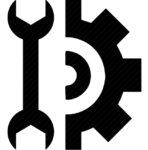Piwik
Piwik 2.0.3 (2014/02/13)
The last edition of this page was on: 2014/02/27
The Completion level of this page is : Low
The last edition of this page was on: 2014/02/27 The Completion level of this page is : Low
SHORT DESCRIPTION
Piwik is an open source web analytics platform.
Piwik displays reports regarding the geographic location of visits, the source of visits (i.e. whether they came from a website, directly, or something else), the technical capabilities of visitors (browser, screen size, operating system, etc.), what the visitors did (pages they viewed, actions they took, how they left), the time of visits and more.
In addition to these reports, Piwik provides some other features that can help users analyze the data Piwik accumulates, such as:
- Annotations — the ability to save notes (such as one's analysis of data) and attach them to dates in the past.
- Transitions — a feature similar to Click path-like features that allows one to see how visitors navigate a website, but different in that it only displays navigation information for one page at a time.
- Goals — the ability to set goals for actions it is desired for visitors to take (such as visiting a page or buying a product). Piwik will track how many visits result in those actions being taken.
- E-commerce — the ability to track if and how much people spend on a website.
- Page Overlay — a feature that displays analytics data overlaid on top of a website.
- Row Evolution — a feature that displays how metrics change over time within a report.
- Custom Variables — the ability to attach data, like a user name, to visit data.
TOOL CHARACTERISTICS
Usability
Tool orientation
Data mining type
Manipulation type
IMPORT FORMAT :
EXPORT FORMAT :
| Tool objective(s) in the field of Learning Sciences | |
|
☑ Analysis & Visualisation of data |
☑ Providing feedback for supporting instructors: |
Tool can perform:
- Data extraction of type:
- Transformation of type:
- Data analysis of type:
- Data visualisation of type: (These visualisations can be interactive and updated in "real time")
ABOUT USERS
Tool is suitable for:
Required skills:
STATISTICS: N/A
PROGRAMMING: N/A
SYSTEM ADMINISTRATION: N/A
DATA MINING MODELS: N/A
FREE TEXT
| Tool version : Piwik 2.0.3 2014/02/13 (blank line) Developed by : | 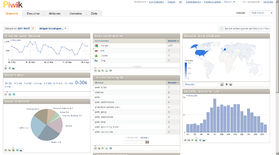
|
SHORT DESCRIPTION
Piwik is an open source web analytics platform.
Piwik displays reports regarding the geographic location of visits, the source of visits (i.e. whether they came from a website, directly, or something else), the technical capabilities of visitors (browser, screen size, operating system, etc.), what the visitors did (pages they viewed, actions they took, how they left), the time of visits and more.
In addition to these reports, Piwik provides some other features that can help users analyze the data Piwik accumulates, such as:
- Annotations — the ability to save notes (such as one's analysis of data) and attach them to dates in the past.
- Transitions — a feature similar to Click path-like features that allows one to see how visitors navigate a website, but different in that it only displays navigation information for one page at a time.
- Goals — the ability to set goals for actions it is desired for visitors to take (such as visiting a page or buying a product). Piwik will track how many visits result in those actions being taken.
- E-commerce — the ability to track if and how much people spend on a website.
- Page Overlay — a feature that displays analytics data overlaid on top of a website.
- Row Evolution — a feature that displays how metrics change over time within a report.
- Custom Variables — the ability to attach data, like a user name, to visit data.
TOOL CHARACTERISTICS
| Tool orientation | Data mining type | Usability |
|---|---|---|
| This tool is designed for general purpose analysis. | This tool is designed for . | Authors of this page consider that this tool is . |
| Data import format | Data export format |
|---|---|
| . | . |
| Tool objective(s) in the field of Learning Sciences | |
|
☑ Analysis & Visualisation of data |
☑ Providing feedback for supporting instructors: |
Can perform data extraction of type:
Can perform data transformation of type:
Can perform data analysis of type:
Can perform data visualisation of type:
(These visualisations can be interactive and updated in "real time")
ABOUT USER
| Tool is suitable for: | ||||
| Students/Learners/Consumers:☑ | Teachers/Tutors/Managers:☑ | Researchers:☑ | Organisations/Institutions/Firms:☑ | Others:☑ |
| Required skills: | |||
| Statistics: | Programming: | System administration: | Data mining models: |
OTHER TOOL INFORMATION

|
| Piwik screenshot german.png |
| Piwik.jpg |
| Piwik |
| GPL / GNU General Public License |
| Free&Open source |
| 2014/02/13 |
| 2.0.3 |
| http://piwik.org/ |
| Piwik is an open source web analytics platform.
Piwik displays reports regarding the geographic location of visits, the source of visits (i.e. whether they came from a website, directly, or something else), the technical capabilities of visitors (browser, screen size, operating system, etc.), what the visitors did (pages they viewed, actions they took, how they left), the time of visits and more. In addition to these reports, Piwik provides some other features that can help users analyze the data Piwik accumulates, such as:
|
| General analysis |
| Teachers/Tutors/Managers, Developers/Designers, Researchers, Organisations/Institutions/Firms |
| N/A |
| N/A |
| N/A |
| N/A |
| Low |