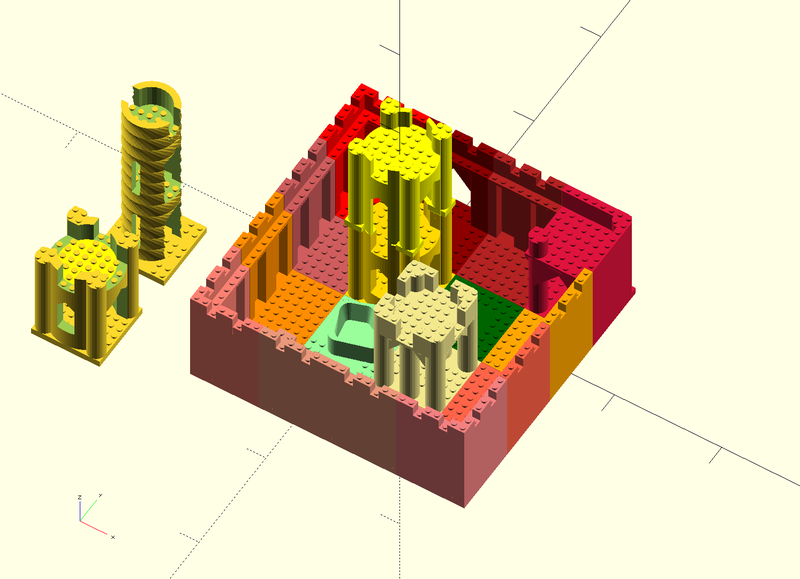Modular castle kit - Lego compatible
Introduction
Modular castle kit - Lego-compatible is a an extension to doblo factory to create various playmobile-like Duplo- and Lego-compatible structures. Note: Doblos are neither Legos nor Duplos but are somewhat compatible.
Example file:
Use
As of version 2.4 of DobloFactory (sept 2019), castle structures are included in the castle-kit subdirectory.
To generate a castle structure
- open file
castle-kit/castle_generation.scad - Verify the parameters: SCALE, LATTICE_TYPE and SHAVE
- uncomment the model you want.
Calibration
Filament 3D printers are unfit to print lego-compatibles. The result depends on several factors, e.g.
- Model dimensions
- Slicer mistakes and "help"
- Slicer settings
- Printer characteristics
Typically, walls are larger than they should be (in particular if you use Cura who by default makes walls way to fat). In addition the blocks are to wide. This is due to FDM printing logic.
Test:
- Comment the module that is currently being used
- uncomment line
// color ("orange") calibration(); - Print it, making sure that your slicer does not attempt to fatten any walls.
Adjust either code or slicer settings or both:
- You may have to cheat and parametrize doblo factory with wrong dimensions. Copy file
lib/doblo-params.scad, edit and include it indoblo-factory.scadin place of the existing doblo-params* file. - Make very sure that your slicer does not attempt to create fatter walls
- Consider using the SHAVE parameter that can shave some microns from a perfectly good initial model
Remarks
This page includes links to STL files that are displayed with the experimental Extension:StlHandler:
Download
- V1.x: http://www.thingiverse.com/thing:31284
- V2: https://www.thingiverse.com/thing:2141175 (very likely outdated)
- V2.x: http://tecfa.unige.ch/guides/3dprinting/doblo-factory/ (take the most recent version)