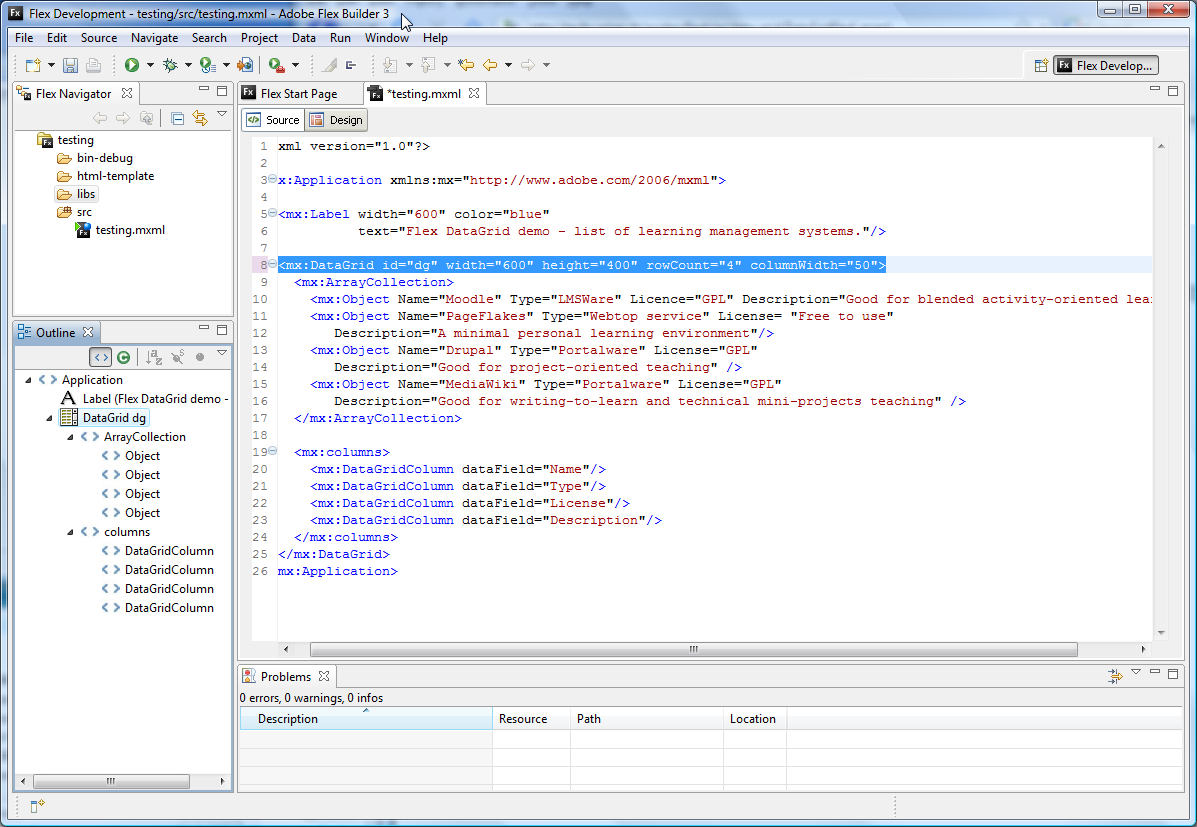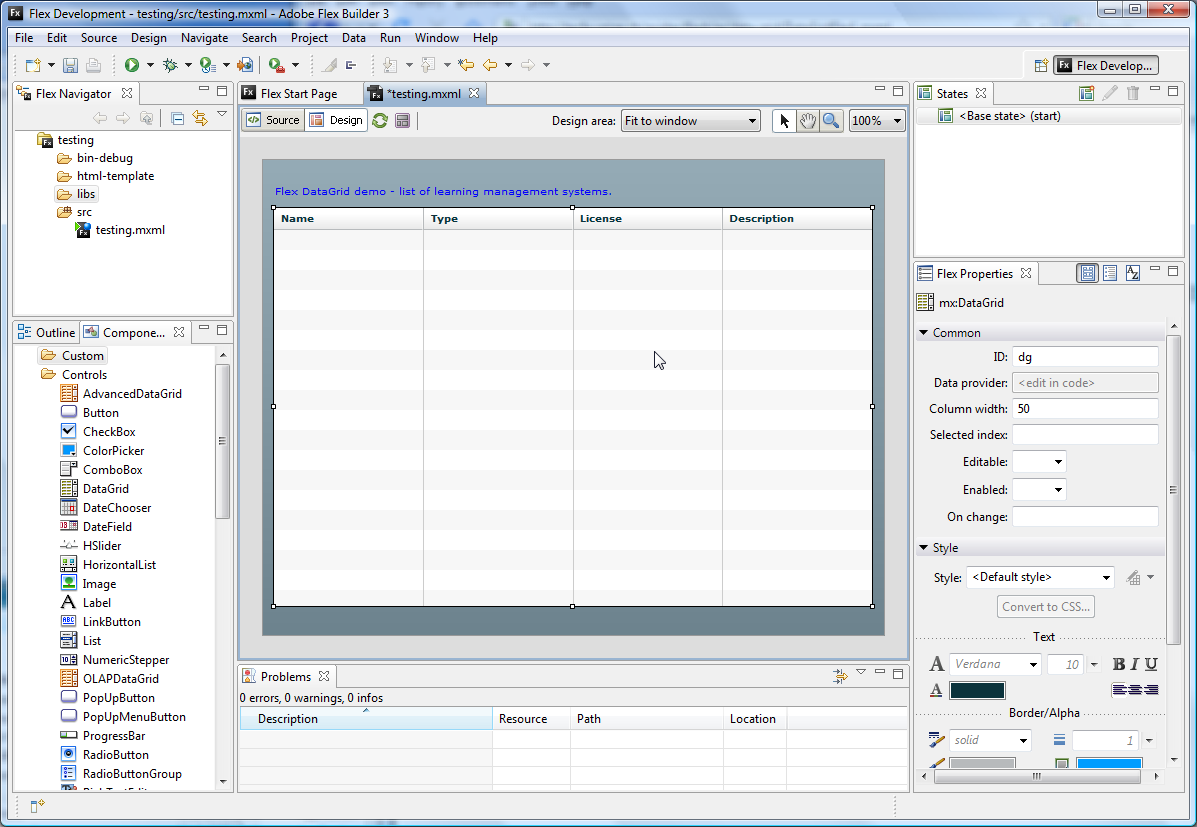Adobe Flash Builder
This article or section is currently under construction
In principle, someone is working on it and there should be a better version in a not so distant future.
If you want to modify this page, please discuss it with the person working on it (see the "history")
<pageby nominor="false" comments="false"/>
Adobe Flex Builder is an Integrated Development Environment (IDE) for developing flex/actionscript/flash applications.
See also: MXML (for a short intro to MXML, the layout language), Actionscript 3 (entry point for pure AS tutorials) and Flash ActionScript 3 overview (the Flash AS equivalent).
Using Flex Builder
- Step 1 - Create a new Project.
Like most IDEs you can't just edit a little file, but you need to define a new project: File->New; Flex project.
- We called our project "testing"
- Step 2 alternative A - Add some *.mxml code.
Just copy and paste some code. E.g. get some code from the Flex datagrid component tutorial.
You should see something like this:
- Step 2 alternative B - Drag a component to the stage
Click on the Design tag and drag the component to the stage You should see something like this:
- Step 3 - Run
- Click on the green arrow or use the "run" menu
Links
Documentation
- Flex Builder
- Using Adobe Flex Builder 3 (HTML LiveDocs) - PDF version (233 pages).
- General
- See the Flash and AS3 links - documentation for some links
- Explore Adobe's [Flex DevNet]
- Adobe Flex resources
Software
- Flex Builder
- You can testdrive it for 30 days (download)
- Educators and students can get a serial number for free use by filling in a form
- Alternatives
- Flashdevelop. Free and open source tool that provides syntax support and an interface with the Flex compilers.