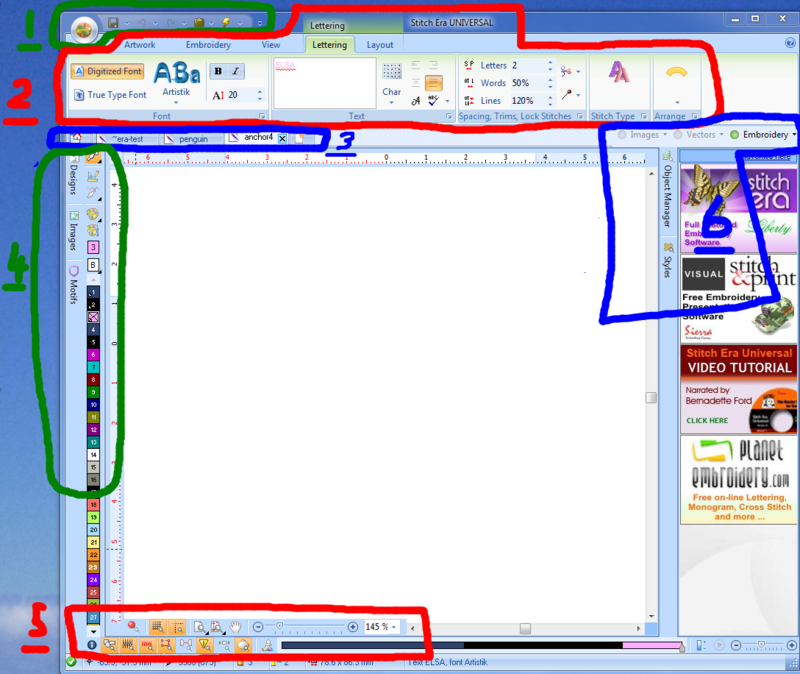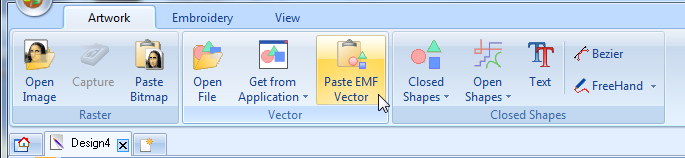Stitch Era embroidery software
<pageby nominor="false" comments="false"/>
Introduction
- Stitch Era Universal by Sierra is an advanced free embroidery design software that you can get under certain conditions:
- You only get it from an authorized place. Since I live in France, I got it from the french authorized reseller. For countries like Switzerland that doesn't have authorized resellers you will have to send some mail to headquarters.
- You need to register and obtain a license number and key (and renew these periodically)
- The application must be conntected to the Internet permanently and there are advertizements. However they don' flicker, just eat up some space to the right.
- The free version limits stitch count to 40'000 stitches. That's a fairly large design, unless you fill up all the space with stitches.
This page will never become a real stitch era manual, but we will use it to write down a few tricks and tips and to people get going past the very first steps, i.e. I'll write down things while I learn myself ... - Daniel K. Schneider 16:49, 16 May 2011 (CEST).
Download and installation
Stitch Era Universal is distributed by Authorized Distributors (either via CD or online) unless you are lucky to live in a country without. Installation and use requires a permanent Internet connection. Software contains advertising. Download can take a long time and you need to find a download site for your country (e.g. for France use Annika's site). You first have to install a downloader, then a download the > 400 MB installation files with the downloader program.
After going through the complicated finding-a-place-to-download, the double download and authentication, we found that this program runs fine on Win 7 64 bit.
The user interface
When start up an application that does have a software key, you should see something like this:
- Before you click on Create New, download the manual and read some of it (first item under Basic Learning Resources in this startup screen).
- For a new design, select quick start using a simple wizard. You then can specify textile and hoop size (ordered by machines).
The interface is fairly complex and we really suggest reading at least parts of the manual and/or looking at some training videos.
- You have links to both in the start-up screen, else see below.
- File Menu button and quick access toolbar
- Ribbon bar (main tools). These can change contextually.
- Create and edit tools / color palette
- Display and reference controls
Simple digitizing
We found that digitizing vector graphics is much easier than bitmaps and this is not a surprise of course.
Here is the rough procedure:
(1) Get a vector image
- Finding clip art on the web is quite a nightmare (read Clipart for some tips)
- We got ours from http://openclipart.org, i.e. a nice anchor. Click on "Download SVG" and save as anchor.sav somewhere
- Open the vector image in Inkscape or Illustrator CS5 (I tested with both) or another vector program that can write to the clipboard.
- Select all (Ctrl-A in most programcs) and Copy (CTRL-C in most programs)
- Then go to Stitch Era and import EMF graphics. Notice: The "Get from Application" feature doesn't work for me. Probably because I got a fairly new version of Illustrator.
Links
- Official
- Stitch Era Universal Website #1
- stitchera website #2
- Official documentation and forums
- Stitch era distributes a nice 250 page printable PDF manual (see the start page). Last time checked it was here.
- The Stitch era community formus