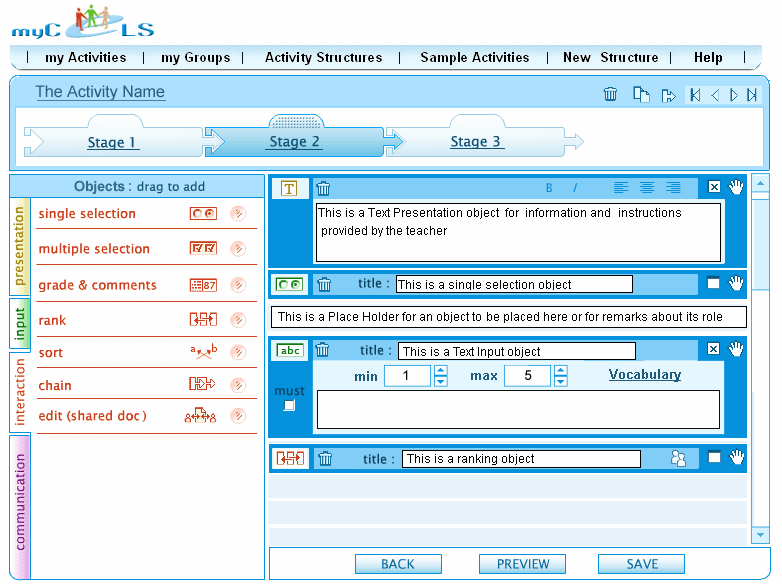CeLS: Difference between revisions
mNo edit summary |
|||
| Line 23: | Line 23: | ||
== Authoring with CeLS == | == Authoring with CeLS == | ||
Figure 2 offers a glance at the CeLS authoring capabilities. ''My Activities'' allows teachers to access their own activities (preview or participate), to manipulate them (edit or duplicate), or to view students<nowiki>’</nowiki> contributions and follow their actions without interfering. Groups and subgroups creation is handled by the ''my Groups''options. The definitions of an activity can be edited after the activity has started, enabling the teacher to introduce modifications and adjustments <nowiki>’</nowiki>on the fly<nowiki>’</nowiki>, by adding or changing objects in a stage or adding stages. ''Activity Structures'' present the teacher with a collection of pre-defined generic structures. These Structures are content-free skeletons and include recommendations for their customization to various needs and settings. The ''Sample Activities'' option provides a searchable domain of all the activities that were ''implemented'' with students by the system users, in all institutions, contents and levels. Teachers can view and explore these examples, adopt them for personal use by duplicating them, then adapt their structure and content to their specific needs. If none of the existing resources seems suitable, the teacher can create a ''New Structure ''using the basic building blocks. | |||
[[Image:CeLS_02.png]] | |||
== Discussion == | == Discussion == | ||
* Compared to [[LAMS]], the advantage of the CeLS design is its ability to use learners' products from previous stages and to conduct complex, multi-stage, structured activities. CeLS provides a sample of content-free Activity Structures and a searchable domain of all the activities that were implemented with students. Teachers can explore these examples, adopt them for personal use and adapt their structure and content to suit their specific needs. If none of the existing pre-designed resources seems to suit the needs, they can create new structures using basic building blocks. | * Compared to [[LAMS]], the advantage of the CeLS design is its ability to use learners' products from previous stages and to conduct complex, multi-stage, structured activities. CeLS provides a sample of content-free Activity Structures and a searchable domain of all the activities that were implemented with students. Teachers can explore these examples, adopt them for personal use and adapt their structure and content to suit their specific needs. If none of the existing pre-designed resources seems to suit the needs, they can create new structures using basic building blocks. | ||
Revision as of 15:06, 30 January 2007
Definition
CeLS is a web-based environment for creating and conducting structured asynchronous collaborative activities and incorporating them in the existing instructional setting for all subjects and levels. CeLS is a web-based system designed to create and reuse Activity Structures; runable formats reflecting various collaborative instructional strategies e.g., creating and analyzing a common database, reaching an agreement, peer-product evaluation, contest, creating a group product.
Contents of this entry are excerpts from Miky Ronen, Dan Kohen-Vacs and Nohar Raz-Fogel (2006) with permission by Miky Ronen.
Architecture of the CeLS system
CeLS is a web-based system consisting of a server-side run-time engine and a client side Activity Editor. An additional server module is responsible for administrative aspects. An Activity Structure (AS) may include any number of stages of interaction between a learner and the system. Each stage comprises of any combination of distinct objects of four different types
- Presentation objects are passive elements used to present information of any kind (text, hyperlink, media). This information can be provided by the teacher or consist of learners’ products from previous stages. A product can be an organized collection of distinct items contributed by different participants (identified or anonymous) or a single item that results from the combined action of a group.
- Input objects are interfaces that allow the participant to submit new data to the system (text, hyperlinks, media or any kind of attached electronic file or as voting on various scales).
- Interaction objects are interfaces that allow participants to interact with products created in previous stages, in various ways: by grading, ranking, categorizing and editing or responding to these products via text or graphic manipulations.
- Communication objects are interfaces that allow participants to freely communicate with each other or with the teacher.
Each object has properties that can be adjusted by the author. Some properties are generic, for instance, if the completion of an object is mandatory or not, and others are particular to the object or to its type, for instance, maximum or minimum text length or the vocabulary used for Text Input object.
These basic building blocks are merely technological and do not carry any pedagogical meaning. It is only their combination as an Activity Stage and or Activity Structure that creates such meaning.
An activity stage can consist of any combination of objects of various types. The functionality is determined by attributing properties related to groups to the stage or to specific objects, so that different participants may encounter different information and perform actions on different data items during the same activity stage. As a result, the process represented by the whole activity is not actually linear, though it may seem linear to each of the participants. A stage may be assigned "start" and "end" times, advance upon completion or according to other conditions defined by the author of the activity.
The CeLS master group is a class. Groups can be merged to form ’communities’ or divided to families of subgroups representing subjects assigned to the subgroups or roles played by the subgroups. A family of subgroups has specific properties such as max and min members in a subgroup, number of subgroups, their generic or particular names. An Activity Structure may use different families of subgroups in its stages.
Authoring with CeLS
Figure 2 offers a glance at the CeLS authoring capabilities. My Activities allows teachers to access their own activities (preview or participate), to manipulate them (edit or duplicate), or to view students’ contributions and follow their actions without interfering. Groups and subgroups creation is handled by the my Groupsoptions. The definitions of an activity can be edited after the activity has started, enabling the teacher to introduce modifications and adjustments ’on the fly’, by adding or changing objects in a stage or adding stages. Activity Structures present the teacher with a collection of pre-defined generic structures. These Structures are content-free skeletons and include recommendations for their customization to various needs and settings. The Sample Activities option provides a searchable domain of all the activities that were implemented with students by the system users, in all institutions, contents and levels. Teachers can view and explore these examples, adopt them for personal use by duplicating them, then adapt their structure and content to their specific needs. If none of the existing resources seems suitable, the teacher can create a New Structure using the basic building blocks.
Discussion
- Compared to LAMS, the advantage of the CeLS design is its ability to use learners' products from previous stages and to conduct complex, multi-stage, structured activities. CeLS provides a sample of content-free Activity Structures and a searchable domain of all the activities that were implemented with students. Teachers can explore these examples, adopt them for personal use and adapt their structure and content to suit their specific needs. If none of the existing pre-designed resources seems to suit the needs, they can create new structures using basic building blocks.