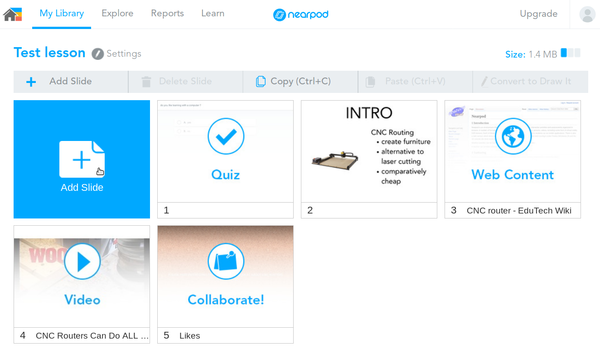Nearpod: Difference between revisions
(Created page with "== Introduction == Nearpod is an environment that allows teachers to create presentations, interactive activities and assessments organized in lessons. A number of formats ar...") |
mNo edit summary |
||
| Line 10: | Line 10: | ||
A lesson is composed by a set of slides, i.e. a principle that can be found in Powerpoint or Articulate decks. | A lesson is composed by a set of slides, i.e. a principle that can be found in Powerpoint or Articulate decks. | ||
[[file:nearpod-1.png|600px|none|thumb|Nearpod (test) lesson showing different types of slides (May 2019)]] | |||
Each slide can include either or all of | Each slide can include either or all of | ||
* Contents | * Contents, concluding slides that can be edited online, Nearpod 3D, [[Phet]] simulations, Nearpod field trips, BBC videos, Sway applications, Slideshows, videos, Audio, PDF, and Life twitter streams. | ||
* Web contents: display web pages (URL required) | * Web contents: display web pages (URL required) | ||
* Activities | * Activities includes open ended questions, matching pairs, quiz, drawing, collaboration boards, Polls, Fill in the blanks, memory test, | ||
Revision as of 16:25, 3 May 2019
Introduction
Nearpod is an environment that allows teachers to create presentations, interactive activities and assessments organized in lessons. A number of formats are supported (e.g. text, power points, PDFs, pictures, videos, including some form of virtual reality (VR) lessons. Each of these can be inserted into a slide. Lessons exported to students run as mobile applications. There is also a web version which does not seem to run smoothly on all platforms, i.e. We tried running it under Firefox 66/Ubuntu 16 and the JS console did show some errors.
Student activities can be tracked, e.g. the teacher can see activity completion.
A teacher can preview a lesson under either teacher or student view.
Authoring
A lesson is composed by a set of slides, i.e. a principle that can be found in Powerpoint or Articulate decks.
Each slide can include either or all of
- Contents, concluding slides that can be edited online, Nearpod 3D, Phet simulations, Nearpod field trips, BBC videos, Sway applications, Slideshows, videos, Audio, PDF, and Life twitter streams.
- Web contents: display web pages (URL required)
- Activities includes open ended questions, matching pairs, quiz, drawing, collaboration boards, Polls, Fill in the blanks, memory test,