Graphviz: Difference between revisions
m (using an external editor) |
|||
| Line 4: | Line 4: | ||
* [http://www.graphviz.org/ Graphviz] is an open source graph visualization software. It has several main graph layout programs | * [http://www.graphviz.org/ Graphviz] is an open source graph visualization software. It has several main graph layout programs | ||
== The dot | == Installation == | ||
Under Ubuntu and other Debian systems: | |||
sudo apt-get install graphviz | |||
Otherwise, get it from the website. | |||
== The GraphViz language == | |||
=== Command line syntax === | |||
See [http://www.graphviz.org/doc/info/command.html Command-line Invocation] (at graphviz.org). | |||
Important flags: | |||
; -G''name[=value]'' | |||
: Defines attributes of the graph like overlaps, fonts, etc. | |||
; -T''format'' | |||
; -T''format:renderer'' | |||
; -T''format:renderer:formatter'' | |||
: Defines the output format. You also can choose from a renderer and change the default formatter for the renderer. | |||
; -o''outputfile'' | |||
: specify the output file. Otherwise it's written to default output. | |||
=== Graphviz attributes === | |||
See either (or both): | |||
* [http://www.graphviz.org/doc/schema/attributes.xml Graphviz attributes] | |||
* [http://www.graphviz.org/doc/info/attrs.html] | |||
=== Some Neato examples === | |||
Lists configuration | |||
neato -v | |||
List all formats your installation can produce | |||
neato -Tformat: | |||
PNG output without overlap | |||
neato -Tpng -Goverlap=false GCF.dot > GCF.png | |||
SVG output | |||
neato -Tsvg GCF.dot > GCF.svg | |||
== Graphviz for mediawiki examples == | |||
* [http://www.graphviz.org/pub/scm/graphviz2/pdf/dotguide.pdf dot guide] | * [http://www.graphviz.org/pub/scm/graphviz2/pdf/dotguide.pdf dot guide] | ||
* [http://www.wikischool.de/wiki/WikiSchool:Graphviz WikiSchool:Graphviz] (Tutorial in German) | * [http://www.wikischool.de/wiki/WikiSchool:Graphviz WikiSchool:Graphviz] (Tutorial in German) | ||
In this wiki, a directed graph that is represented like this (if you use the graphviz software, you should remove the XML tags). | |||
<pre> | <pre> | ||
<graphviz> | <graphviz> | ||
Revision as of 19:09, 21 May 2010
Definition
- Graphviz is an open source graph visualization software. It has several main graph layout programs
Installation
Under Ubuntu and other Debian systems:
sudo apt-get install graphviz
Otherwise, get it from the website.
The GraphViz language
Command line syntax
See Command-line Invocation (at graphviz.org).
Important flags:
- -Gname[=value]
- Defines attributes of the graph like overlaps, fonts, etc.
- -Tformat
- -Tformat:renderer
- -Tformat:renderer:formatter
- Defines the output format. You also can choose from a renderer and change the default formatter for the renderer.
- -ooutputfile
- specify the output file. Otherwise it's written to default output.
Graphviz attributes
See either (or both):
Some Neato examples
Lists configuration
neato -v
List all formats your installation can produce
neato -Tformat:
PNG output without overlap
neato -Tpng -Goverlap=false GCF.dot > GCF.png
SVG output
neato -Tsvg GCF.dot > GCF.svg
Graphviz for mediawiki examples
- dot guide
- WikiSchool:Graphviz (Tutorial in German)
In this wiki, a directed graph that is represented like this (if you use the graphviz software, you should remove the XML tags).
<graphviz>
digraph G4 {
"Learning theories" [URL="Learning theory"];
"Pedagogic strategy" [URL="Pedagogic strategy"];
"Instructional design model" [URL="Instructional design model"];
"Learning theories" -> "Pedagogic strategy";
"Instructional design model" -> "Pedagogic strategy"
}
</graphviz>
could render like that (yes this wiki has a graphviz extension, but we may not keep it for sure since it is somewhat CPU intensive)
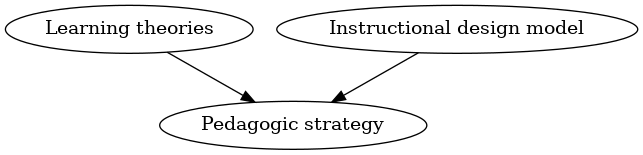
A simple non-directed graph (rendered with neato):
<graphviz renderer='neato' caption='Hello Neato'>
graph G1 {
aaa -- bbb;
bbb -- c;
aaa -- c;
}
</graphviz>
gives:
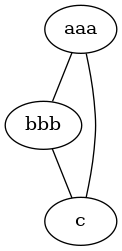
Or a more complex non-directed graph (rendered with neato):
<graphviz renderer='neato' caption='Hello Neato'>
graph G {
run -- intr;
intr -- runbl;
runbl -- run;
run -- kernel;
kernel -- zombie;
kernel -- sleep;
kernel -- runmem;
sleep -- swap;
swap -- runswap;
runswap -- new;
runswap -- runmem;
new -- runmem;
sleep -- runmem;
}
</graphviz>
like this
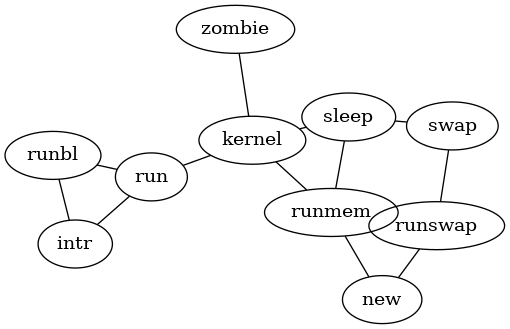
Tools
See Graphviz - Graph Visualization Software (a longer list of interfaces, bindings, generators, scripts, etc.). Usually also needs graphviz software and the other way round. I.e. after installing Graphviz, you likely want to install a viewer or generator.
Mediawiki extensions
- GraphViz Widget for Mediawikis (alpha status in Feb 2008).
- Extension:Graphical Category Browser for MediaWiki (>1.7x). This may be outdated.
- http://www.mediawiki.org/wiki/Extension:GraphViz Extension:GraphViz] MediaWiki extension (Tested in this wiki. Worked with Mediawiki version 1.11, Graphviz 2.16.1 on Solaris 10 - DKS/2008)
GraphiViz Viewers
- ZGRViewer. GraphViz/DOT Viewer
- iDot - Incremental Dot Viewer
Installation
- Download of GraphViz software (source and Win/Linux binaries).
- Under Ubuntu I could install it through the package manager (there are quite a lot of dependencies).
- For solaris, you can download a binary from sunfreeware.com plus these: cairo-1.4.10, freetype-2.3.1, glib-2.14.1, graphviz-2.16.1, pango-1.18.2, xrender-0.8.3,expat-2.0.1.
Tutorials and introductions
- Manual
- Graphviz - Graph Visualization Software Includes both introductions and manuals (the HTML versions on top are better currently - Daniel K. Schneider 14:40, 20 July 2009 (UTC)).
- Introductions
- Graphviz (Wikipedia)
- An Introduction to GraphWiz, September 10th, 2004 by Mihalis Tsoukalos, Linux Journal
- Graphviz for UML
- UML Diagrams Using Graphviz Dot. Explains how to create UML class diagrams.