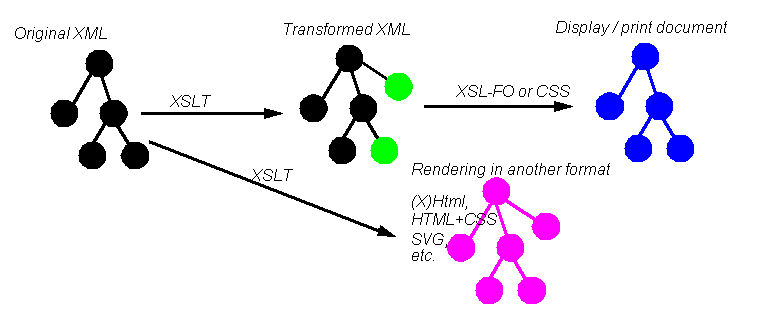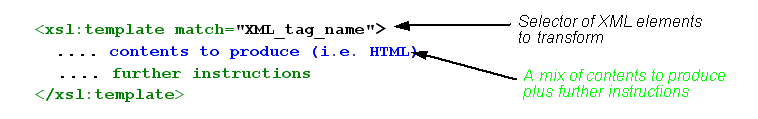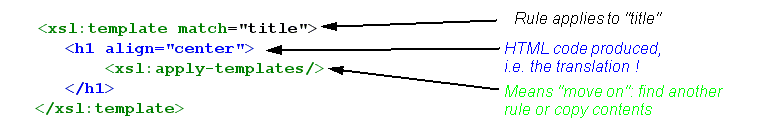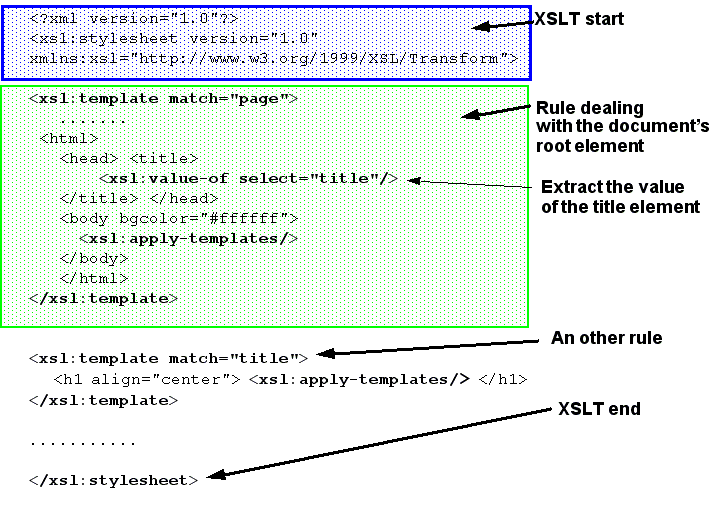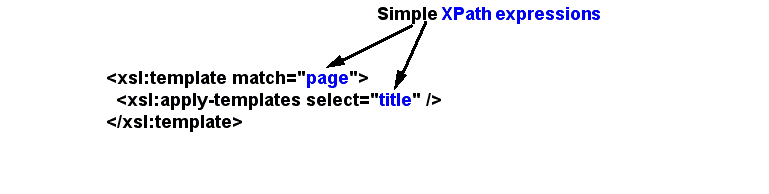XSLT Tutorial - Basics: Difference between revisions
m (using an external editor) |
m (using an external editor) |
||
| Line 1: | Line 1: | ||
= | <pageby nominor="false" comments="false"/> | ||
This is a beginners tutorial for [[XSLT]] made from slides | |||
==== Objectives ==== | ==== Objectives ==== | ||
| Line 14: | Line 14: | ||
* XML namespaces (some) | * XML namespaces (some) | ||
* HTML and CSS (some) | * HTML and CSS (some) | ||
==== Warning ==== | ==== Warning ==== | ||
| Line 21: | Line 19: | ||
* XSLT is a rather complex transformation language | * XSLT is a rather complex transformation language | ||
* I believe that one could distinguish four levels of difficulty: | * I believe that one could distinguish four levels of difficulty: | ||
** '' | ** ''This tutorial'' is introductory (level 1) | ||
** Level 2 XSLT is more sophisticated template ordering, conditional expressions, loops, etc. | ** Level 2 XSLT is more sophisticated template ordering, conditional expressions, loops, etc. | ||
** Level 3 is advanced XPath expressions | ** Level 3 is advanced XPath expressions | ||
** Level 4 is functional programming with templates | ** Level 4 is functional programming with templates | ||
==== | == Introduction Extensible Stylesheet Language Transformations == | ||
;Goals of XSLT | |||
* XSLT is a transformation language for XML | * XSLT is a transformation language for XML | ||
* XSLT is a W3C XML language (the usual XML well-formedness criteria apply) | * XSLT is a W3C XML language (the usual XML well-formedness criteria apply) | ||
| Line 43: | Line 34: | ||
** non XML, e.g. RTF (a bit more complicated) | ** non XML, e.g. RTF (a bit more complicated) | ||
[[Image:xslt-basics-2.png]] | |||
=== History and specifications === | |||
==== Specification ==== | ==== Specification ==== | ||
* XSLT 1.0 was formalized as W3C Recommendation on 16/11/99 | * XSLT 1.0 was formalized as W3C Recommendation on 16/11/99: '' [http://www.w3.org/TR/xslt http://www.w3.org/TR/xslt ]'' | ||
* XSLT 2.0 is a W3C recommendation since 23 January 2007: '' http://www.w3.org/TR/xslt20/'' | |||
* XSLT 2.0 is a W3C recommendation since 23 January 2007 | |||
** not implemented in current browsers, but in most good XSLT processors (e.g. Saxon and Xalan) | ** not implemented in current browsers, but in most good XSLT processors (e.g. Saxon and Xalan) | ||
==== History ==== | ==== History ==== | ||
| Line 64: | Line 49: | ||
* XSLT ('' Extensible Stylesheet Language Transformations'' ) was originally intended as a small part of the larger specification for XSL | * XSLT ('' Extensible Stylesheet Language Transformations'' ) was originally intended as a small part of the larger specification for XSL | ||
* However, when the XSL specification draft became very large and complex it was decided to split the project into XSLT for transformations (that were urgently needed) and XSL for the rest (W3C recommendation of 2001) | * However, when the XSL specification draft became very large and complex it was decided to split the project into XSLT for transformations (that were urgently needed) and XSL for the rest (W3C recommendation of 2001) | ||
==== Related languages ==== | ==== Related languages ==== | ||
| Line 73: | Line 56: | ||
* XQuery (Query language for XML), '' http://www.w3.org/TR/xquery/'' | * XQuery (Query language for XML), '' http://www.w3.org/TR/xquery/'' | ||
== A first glance at XSLT == | |||
= | |||
== | === Root of an XSLT file stylesheet === | ||
<?xml version="1.0"?> | <?xml version="1.0"?> | ||
''<xsl:stylesheet version="1.0" xmlns:xsl="http://www.w3.org/1999/XSL/Transform">'' | ''<xsl:stylesheet version="1.0" xmlns:xsl="http://www.w3.org/1999/XSL/Transform">'' | ||
''....'' | ''....'' | ||
''</xsl:stylesheet>'' | ''</xsl:stylesheet>'' | ||
==== Mandatory elements ==== | ==== Mandatory elements ==== | ||
| Line 97: | Line 71: | ||
<xsl:stylesheet ''version="1.0"'' | <xsl:stylesheet ''version="1.0"'' | ||
''xmlns:xsl="http://www.w3.org/1999/XSL/Transform"'' > | |||
''xmlns:xsl="http://www.w3.org/1999/XSL/Transform"'' | |||
* XSLT must be wellformed (and also obey the XSLT specification) | * XSLT must be wellformed (and also obey the XSLT specification) | ||
* XSLT files usually have the *.xsl extension and should have the '' text/xsl'' or '' application/xml'' mimetype when served by http. | * XSLT files usually have the *.xsl extension and should have the '' text/xsl'' or '' application/xml'' mimetype when served by http. | ||
=== Association of XML and an XSLT file === | |||
An XSLT stylesheet is associated with a processing instruction (similar to a CSS stylesheet) | |||
<?xml version="1.0" encoding="ISO-8859-1"?> | <?xml version="1.0" encoding="ISO-8859-1"?> | ||
<''?xml-stylesheet'' | <''?xml-stylesheet'' | ||
''href="project.xsl" type="text/xsl"'' | ''href="project.xsl" type="text/xsl"'' | ||
?> | ?> | ||
<yourxml> .... </yourxml> | <yourxml> .... </yourxml> | ||
=== 2.3 Basic XSLT === | |||
== 2.3 Basic XSLT == | |||
Basic (!) use of XSLT means: | |||
* writing '' translation rules'' (aka templates) for each XML tag we want to translate | * writing '' translation rules'' (aka templates) for each XML tag we want to translate | ||
* translating XML to HTML | * translating XML to HTML | ||
;A simple translation rule (called "template" in XSLT) | |||
[[Image:xslt-basics-3.png]] | |||
==== Example | ==== Example Translation of a title tag into HTML centered H1 ==== | ||
XML Source we want to translate: | XML Source we want to translate: | ||
| Line 146: | Line 105: | ||
The XSLT rule that does it: | The XSLT rule that does it: | ||
[[Image:xslt-basics-4.png]] | |||
=== A complete XSLT example === | |||
(Hello XSLT) | |||
;XML file (source) | |||
* hello.xml | * hello.xml | ||
<?xml version="1.0"?> | <?xml version="1.0"?> | ||
''<?xml-stylesheet href="hello.xsl" type="text/xsl"?>'' | ''<?xml-stylesheet href="hello.xsl" type="text/xsl"?>'' | ||
<page> | <page> | ||
<title>Hello</title> | <title>Hello</title> | ||
<content>Here is some content</content> | <content>Here is some content</content> | ||
<comment>Written by DKS.</comment> | <comment>Written by DKS.</comment> | ||
</page> | </page> | ||
;Wanted result document | |||
<!DOCTYPE HTML PUBLIC "-//W3C//DTD HTML 4.0//EN" "http://www.w3.org/TR/REC-html40/strict.dtd"> | <!DOCTYPE HTML PUBLIC "-//W3C//DTD HTML 4.0//EN" "http://www.w3.org/TR/REC-html40/strict.dtd"> | ||
<html> | <html> | ||
<head> | <head> | ||
<title>Hello</title> | <title>Hello</title> | ||
</head> | </head> | ||
<body bgcolor="#ffffff"> | <body bgcolor="#ffffff"> | ||
<h1 align="center">Hello</h1> | <h1 align="center">Hello</h1> | ||
<p align="center"> Here is some content</p> | <p align="center"> Here is some content</p> | ||
<hr><i>Written by DKS</i> | <hr><i>Written by DKS</i> | ||
</body> | </body> | ||
</html> | </html> | ||
;The XSLT Stylesheet | |||
* hello.xslt | * hello.xslt | ||
<?xml version="1.0"?> | <?xml version="1.0"?> | ||
<xsl:stylesheet version="1.0" | <xsl:stylesheet version="1.0" | ||
xmlns:xsl="http://www.w3.org/1999/XSL/Transform"> | xmlns:xsl="http://www.w3.org/1999/XSL/Transform"> | ||
''<xsl:template match="page">'' | ''<xsl:template match="page">'' | ||
<html> <head> <title> ''<xsl:value-of select="title"/>'' | <html> <head> <title> ''<xsl:value-of select="title"/>'' | ||
</title> </head> | </title> </head> | ||
<body bgcolor="#ffffff"> | <body bgcolor="#ffffff"> | ||
'' <xsl:apply-templates/>'' | '' <xsl:apply-templates/>'' | ||
</body> | </body> | ||
</html> | </html> | ||
'' </xsl:template>'' | '' </xsl:template>'' | ||
'' <xsl:template match="title">'' | '' <xsl:template match="title">'' | ||
<h1 align="center"> ''<xsl:apply-templates/> '' | <h1 align="center"> ''<xsl:apply-templates/> '' | ||
</h1> | </h1> | ||
'' </xsl:template>'' | '' </xsl:template>'' | ||
''<xsl:template match="content">'' | ''<xsl:template match="content">'' | ||
<p align="center"> ''<xsl:apply-templates/>'' | <p align="center"> ''<xsl:apply-templates/>'' | ||
</p> | </p> | ||
'' </xsl:template>'' | '' </xsl:template>'' | ||
'' <xsl:template match="comment">'' | '' <xsl:template match="comment">'' | ||
<hr/> <i>''<xsl:apply-templates/>'' | <hr/> <i>''<xsl:apply-templates/>'' | ||
</i> | </i> | ||
</xsl:template> | </xsl:template> | ||
''</xsl:stylesheet>'' | ''</xsl:stylesheet>'' | ||
=== Anatomy of a simple stylesheet === | |||
[[Image:xslt-basics-5.png]] | |||
== 2.5 Rule execution order == | == 2.5 Rule execution order == | ||
| Line 280: | Line 186: | ||
** once it is done with "title" and its children, it then will find the rule for "content" and execute it | ** once it is done with "title" and its children, it then will find the rule for "content" and execute it | ||
** and so forth .... | ** and so forth .... | ||
==== More information ==== | ==== More information ==== | ||
| Line 293: | Line 197: | ||
** The rule of the root element is also the last one be finished (since it must deal step-by-step with everything that is found inside) !!! | ** The rule of the root element is also the last one be finished (since it must deal step-by-step with everything that is found inside) !!! | ||
=== The procedure recapitulated === | |||
# Create a XSLT stylesheet file: xxx.xsl | |||
# Copy/paste the XSLT header and root element below (decide encoding as you like) | |||
# | |||
# | |||
''<?xml version="1.0" encoding="ISO-8859-1" ?> '' | ''<?xml version="1.0" encoding="ISO-8859-1" ?> '' | ||
''<xsl:stylesheet version="1.0" xmlns:xsl="http://www.w3.org/1999/XSL/Transform">'' | ''<xsl:stylesheet version="1.0" xmlns:xsl="http://www.w3.org/1999/XSL/Transform">'' | ||
'''' | '''' | ||
| Line 340: | Line 240: | ||
''<?xml-stylesheet href="xxx.xsl" type="text/xsl"?>'' | ''<?xml-stylesheet href="xxx.xsl" type="text/xsl"?>'' | ||
== Tuning output with xsl:output and CSS == | |||
=== Output declarations === | |||
= | |||
= | |||
* So far, HTML output produced would display in a naviagor, but is not fully HTML compliant. | * So far, HTML output produced would display in a naviagor, but is not fully HTML compliant. | ||
xsl:output | |||
is an instruction that allows you to fine-tune XSLT translation output | is an instruction that allows you to fine-tune XSLT translation output | ||
| Line 361: | Line 254: | ||
* To put in the beginning of the file (after xsl:stylesheet) | * To put in the beginning of the file (after xsl:stylesheet) | ||
;Example 3-1: Output in HTML ISO-latin encoded | |||
<xsl:output method="''html'' | <xsl:output method="''html'' | ||
| Line 370: | Line 261: | ||
doctype-public="-//W3C//DTD HTML 4.01 Transitional//EN"/> | doctype-public="-//W3C//DTD HTML 4.01 Transitional//EN"/> | ||
;Example 3-2: Output in XHTML transitional with a namespace | |||
** This is quite more complicated than producing simple HTML | ** This is quite more complicated than producing simple HTML | ||
| Line 384: | Line 274: | ||
<xsl:output | <xsl:output | ||
method="''xml''" | |||
method="''xml'' | |||
doctype-system="http://www.w3.org/TR/xhtml1/DTD/xhtml1-transitional.dtd" | doctype-system="http://www.w3.org/TR/xhtml1/DTD/xhtml1-transitional.dtd" | ||
doctype-public="-//W3C//DTD XHTML 1.0 Transitional//EN" | doctype-public="-//W3C//DTD XHTML 1.0 Transitional//EN" | ||
indent="yes" | indent="yes" | ||
encoding="iso-8859-1" /> | encoding="iso-8859-1" /> | ||
<xsl:template match="recipe"> | <xsl:template match="recipe"> | ||
<html ''xmlns="http://www.w3.org/1999/xhtml"'' | <html ''xmlns="http://www.w3.org/1999/xhtml"'' | ||
> | > | ||
<head> ... </head> ... <body> ... </body> | <head> ... </head> ... <body> ... </body> | ||
</xsl:template> | </xsl:template> | ||
; Exemple 3-3: Your XML | |||
<xsl:output | <xsl:output | ||
method="xml" indent="yes" | method="xml" indent="yes" | ||
doctype-system="mydtd.dtd" /> | doctype-system="mydtd.dtd" /> | ||
; Exemple 3-4: Output in SVG | |||
<xsl:output | <xsl:output | ||
method="xml" | method="xml" | ||
indent="yes" | indent="yes" | ||
standalone="no" | standalone="no" | ||
doctype-public="-//W3C//DTD SVG 1.0//EN" | doctype-public="-//W3C//DTD SVG 1.0//EN" | ||
doctype-system="http://www.w3.org/TR/2001/PR-SVG-20010719/DTD/svg10.dtd" | doctype-system="http://www.w3.org/TR/2001/PR-SVG-20010719/DTD/svg10.dtd" | ||
media-type="image/svg" /> | media-type="image/svg" /> | ||
=== CSS styling of HTHML === | |||
== | |||
* Associating a CSS stylesheet with HTML output is trivial: | * Associating a CSS stylesheet with HTML output is trivial: | ||
| Line 443: | Line 309: | ||
<xsl:template match="hello"> | <xsl:template match="hello"> | ||
<html> | <html> | ||
<head> | <head> | ||
''<link href="hello.css" type="text/css" rel="stylesheet"/>'' | ''<link href="hello.css" type="text/css" rel="stylesheet"/>'' | ||
</head> | </head> | ||
...... | ...... | ||
</xsl:template match="hello"> | </xsl:template match="hello"> | ||
; Example 3-5: cooking | |||
* cooking.xsl, cooking.xml and cooking-html.css | * cooking.xsl, cooking.xml and cooking-html.css | ||
<xsl:template match="recipe"> | <xsl:template match="recipe"> | ||
<html xmlns="http://www.w3.org/1999/xhtml"> | <html xmlns="http://www.w3.org/1999/xhtml"> | ||
<head> | <head> | ||
<title> <xsl:value-of select="title"/> </title> | <title> <xsl:value-of select="title"/> </title> | ||
<link href="cooking-html.css" type="text/css" rel="stylesheet"/> | <link href="cooking-html.css" type="text/css" rel="stylesheet"/> | ||
</head> | </head> | ||
<body bgcolor="#ffffff"> | <body bgcolor="#ffffff"> | ||
<xsl:apply-templates/> | <xsl:apply-templates/> | ||
</body> | </body> | ||
</html> | </html> | ||
</xsl:template> | </xsl:template> | ||
== If things go wrong == | |||
= | |||
== 4.1 Frequent problems and remediation == | == 4.1 Frequent problems and remediation == | ||
;Style-sheet error ! | |||
* Validate the style-sheet in your XML editor | * Validate the style-sheet in your XML editor | ||
* If it provides XSLT support, it will help you find the error spots | * If it provides XSLT support, it will help you find the error spots | ||
; XHTML doesn't display in Firefox ! | |||
* Firefox wants a namespace declaration in the XHMTL produced, do it (see above). | * Firefox wants a namespace declaration in the XHMTL produced, do it (see above). | ||
; HTML doesn't seem to be right ! | |||
* Transform the XML document within your XML editor and look at the HTML | * Transform the XML document within your XML editor and look at the HTML | ||
| Line 519: | Line 356: | ||
* You also may validate the output HTML ! | * You also may validate the output HTML ! | ||
; There is various unformatted text in the output ! | |||
* See the XSLT default rule | |||
; HTML still doesn't seem to be right !! | |||
* Use a XSLT debugger/tracer to understand how your XSLT executes | * Use a XSLT debugger/tracer to understand how your XSLT executes | ||
== 4.2 The XSLT default rule == | == 4.2 The XSLT default rule == | ||
| Line 539: | Line 370: | ||
** If you forget to write a rule for a tag (or misspell tag names) this will happen ..... | ** If you forget to write a rule for a tag (or misspell tag names) this will happen ..... | ||
* The XSLT default rule simply copies all contents to the output. | * The XSLT default rule simply copies all contents to the output. | ||
==== A modified default rule that will help you find missing pieces ==== | ==== A modified default rule that will help you find missing pieces ==== | ||
** simply cut/paste this to your XSLT (but remove it later on) | ** simply cut/paste this to your XSLT (but remove it later on) | ||
<xsl:template match="*"> | <xsl:template match="*"> | ||
<dl><dt>Untranslated node: | <dl><dt>Untranslated node: | ||
<strong><xsl:value-of select="name()"/></strong></dt> | <strong><xsl:value-of select="name()"/></strong></dt> | ||
<dd> | <dd> | ||
<xsl:copy> | <xsl:copy> | ||
<xsl:apply-templates select="@*"/> | <xsl:apply-templates select="@*"/> | ||
<xsl:apply-templates select="node()"/> | <xsl:apply-templates select="node()"/> | ||
</xsl:copy> | </xsl:copy> | ||
</dd> | </dd> | ||
</dl> | </dl> | ||
</xsl:template> | </xsl:template> | ||
<xsl:template match="text()|@*"> | <xsl:template match="text()|@*"> | ||
Contents: <xsl:value-of select="."/> | Contents: <xsl:value-of select="."/> | ||
</xsl:template> | </xsl:template> | ||
== 5. Selective processing == | |||
= | === Steering rule execution and information filtering === | ||
= | |||
* Instead of letting XSL apply rules in "natural order", you can tell which rules to apply when. | * Instead of letting XSL apply rules in "natural order", you can tell which rules to apply when. | ||
; Example 5-1: Hello without content | |||
* hello2.xml and hello2.xsl | * hello2.xml and hello2.xsl | ||
| Line 595: | Line 404: | ||
''<xsl:template match="page">'' | ''<xsl:template match="page">'' | ||
<html> <head> </head> | <html> <head> </head> | ||
<body bgcolor="#ffffff"> | <body bgcolor="#ffffff"> | ||
<xsl:apply-templates ''select="title"'' | <xsl:apply-templates ''select="title"'' | ||
/> | /> | ||
<xsl:apply-templates ''select="comment'' | <xsl:apply-templates ''select="comment'' | ||
"/> | "/> | ||
</body> </html> | </body> </html> | ||
'' </xsl:template>'' | '' </xsl:template>'' | ||
'' <xsl:template match="'' | '' <xsl:template match="'' | ||
''title'' | ''title'' | ||
''">'' | ''">'' | ||
<h1 align="center"> ''<xsl:apply-templates/> '' | <h1 align="center"> ''<xsl:apply-templates/> '' | ||
</h1> | </h1> | ||
'' </xsl:template>'' | '' </xsl:template>'' | ||
'' <xsl:template match="'' | '' <xsl:template match="'' | ||
''comment'' | ''comment'' | ||
''">'' | ''">'' | ||
<hr/> <i>''<xsl:apply-templates/>'' | <hr/> <i>''<xsl:apply-templates/>'' | ||
</i> | </i> | ||
</xsl:template> | </xsl:template> | ||
== A short glance at Xpath == | |||
== | |||
* XPath is a very powerful language to extract information from XML | * XPath is a very powerful language to extract information from XML | ||
| Line 640: | Line 432: | ||
* Values of XSLT match and select attributes are XPath expressions | * Values of XSLT match and select attributes are XPath expressions | ||
[[Image:xslt-basics-6.png]] | |||
* XSLT beginners don't need to know a lot about XPath (so don't worry right now !). | * XSLT beginners don't need to know a lot about XPath (so don't worry right now !). | ||
| Line 657: | Line 449: | ||
means: "return all participant nodes with content of name longer than 7 characters" | means: "return all participant nodes with content of name longer than 7 characters" | ||
;Examples of a few simple XPath expressions (optional !) | |||
* These should remind you of CSS selectors | * These should remind you of CSS selectors | ||
| Line 785: | Line 575: | ||
|} | |} | ||
== | == Basic value extraction == | ||
xsl:value-of | |||
* inserts the value of an XPath expression and copies it to the output | * inserts the value of an XPath expression and copies it to the output | ||
* e.g. you can take contents of an element or attribute values and insert them in HTML table cells. | * e.g. you can take contents of an element or attribute values and insert them in HTML table cells. | ||
; Example 5-2: Value-of | |||
* Let's assume that we have an author element and that we would like to put this information on top of the page and that we should like to display the value of the revision attribute. | * Let's assume that we have an author element and that we would like to put this information on top of the page and that we should like to display the value of the revision attribute. | ||
;XML fragment | |||
<page> | <page> | ||
<title>Hello</title> | <title>Hello</title> | ||
<content revision="''10'' | <content revision="''10'' | ||
">Here is some content</content> | ">Here is some content</content> | ||
<comment>Written by <author>''DKS'' | <comment>Written by <author>''DKS'' | ||
</author></comment> | </author></comment> | ||
</page> | </page> | ||
; XSLT rules | |||
<xsl:template match="page"> | <xsl:template match="page"> | ||
<P><''xsl:value-of select="comment/author"'' | <P><''xsl:value-of select="comment/author"'' | ||
/></P> | /></P> | ||
</xsl:template> | </xsl:template> | ||
<xsl:template match="content"> | <xsl:template match="content"> | ||
<P>Revision number: <''xsl:value-of select="@revision"'' | <P>Revision number: <''xsl:value-of select="@revision"'' | ||
/></P> | /></P> | ||
</xsl:template> | </xsl:template> | ||
=== Inserting a value inside a string === | |||
== | |||
* If you want to insert information inside an HTML attribute value, things get a little bit tricky. | * If you want to insert information inside an HTML attribute value, things get a little bit tricky. | ||
;There is a special syntax | |||
'' {....}'' '' '' | '' {....}'' '' '' | ||
| Line 852: | Line 619: | ||
This is the equivalent of <'' xsl:value-of select="..."/> '' which can not be used here !! | This is the equivalent of <'' xsl:value-of select="..."/> '' which can not be used here !! | ||
; Example 5-3: Building a href tag with an email | |||
* We will use both the {...} and the value-or select constructs. | * We will use both the {...} and the value-or select constructs. | ||
;The XML information | |||
<contact-info ''email''<nowiki> | <contact-info ''email''<nowiki> | ||
="</nowiki>''test@test'' | ="</nowiki>''test@test'' | ||
"> | "> | ||
;The XSLT rule | |||
<xsl:template match="contact-info"> | <xsl:template match="contact-info"> | ||
.... | .... | ||
<a href="mailto:''{'' | <a href="mailto:''{'' | ||
''@email'' | ''@email'' | ||
''}'' | ''}'' | ||
"><xsl:value-of select="''@email'' | "><xsl:value-of select="''@email'' | ||
"/></a> | "/></a> | ||
... | ... | ||
; The result | |||
<a href="''mailto:test@test'' | <a href="''mailto:test@test'' | ||
">''test@test'' | ">''test@test'' | ||
</a> | </a> | ||
== 5.5 Dealing with pictures == | == 5.5 Dealing with pictures == | ||
| Line 901: | Line 654: | ||
** several other solutions than the one demonstrated exist ... | ** several other solutions than the one demonstrated exist ... | ||
; Example 5-4: Dealing with pictures | |||
; XML file with picture file names | |||
* images.xml | * images.xml | ||
| Line 944: | Line 694: | ||
 |  | ||
==== Excerpts from the XSLT stylesheet ==== | ==== Excerpts from the XSLT stylesheet ==== | ||
| Line 1,000: | Line 748: | ||
</xsl:template> | </xsl:template> | ||
[[Category:XML]] | |||
[[Category:Tutorials]] | |||
Revision as of 19:22, 30 May 2007
<pageby nominor="false" comments="false"/>
This is a beginners tutorial for XSLT made from slides
Objectives
- Understand the purpose of XSLT
- Do simple transformations from XML to HTML
- Understand the most simple XPath expressions (tag names)
Prerequisites
- Editing XML (being able to use a simple DTD)
- XML namespaces (some)
- HTML and CSS (some)
Warning
- XSLT is a rather complex transformation language
- I believe that one could distinguish four levels of difficulty:
- This tutorial is introductory (level 1)
- Level 2 XSLT is more sophisticated template ordering, conditional expressions, loops, etc.
- Level 3 is advanced XPath expressions
- Level 4 is functional programming with templates
Introduction Extensible Stylesheet Language Transformations
- Goals of XSLT
- XSLT is a transformation language for XML
- XSLT is a W3C XML language (the usual XML well-formedness criteria apply)
- XSLT can translate XML into almost anything , e.g.:
- wellfomed HTML (closed tags)
- any XML, e.g. yours or other XML languages like SVG, X3D
- non XML, e.g. RTF (a bit more complicated)
History and specifications
Specification
- XSLT 1.0 was formalized as W3C Recommendation on 16/11/99: http://www.w3.org/TR/xslt
- XSLT 2.0 is a W3C recommendation since 23 January 2007: http://www.w3.org/TR/xslt20/
- not implemented in current browsers, but in most good XSLT processors (e.g. Saxon and Xalan)
History
- Initially, XLS (XSL: eXtensible Stylesheet Language) was a project to replace CSS for both display and print media and to provide support for complex formatting and layout features (pagination, indexing, cross-referencing, recursive numbering, indexing, etc.
- XSLT ( Extensible Stylesheet Language Transformations ) was originally intended as a small part of the larger specification for XSL
- However, when the XSL specification draft became very large and complex it was decided to split the project into XSLT for transformations (that were urgently needed) and XSL for the rest (W3C recommendation of 2001)
Related languages
- XPath (XML Path language used by XSLT, XQuery, etc.), http://www.w3.org/TR/xpath
- XSL also called XSL/FO (the formatting language), http://www.w3.org/TR/xsl/
- XQuery (Query language for XML), http://www.w3.org/TR/xquery/
A first glance at XSLT
Root of an XSLT file stylesheet
<?xml version="1.0"?> <xsl:stylesheet version="1.0" xmlns:xsl="http://www.w3.org/1999/XSL/Transform"> .... </xsl:stylesheet>
Mandatory elements
- XML declaration on top of the file
- A stylesheet root tag with the following version and namespace attributes:
<xsl:stylesheet version="1.0"
xmlns:xsl="http://www.w3.org/1999/XSL/Transform" >
- XSLT must be wellformed (and also obey the XSLT specification)
- XSLT files usually have the *.xsl extension and should have the text/xsl or application/xml mimetype when served by http.
Association of XML and an XSLT file
An XSLT stylesheet is associated with a processing instruction (similar to a CSS stylesheet)
<?xml version="1.0" encoding="ISO-8859-1"?> <?xml-stylesheet href="project.xsl" type="text/xsl" ?> <yourxml> .... </yourxml>
2.3 Basic XSLT
Basic (!) use of XSLT means:
- writing translation rules (aka templates) for each XML tag we want to translate
- translating XML to HTML
- A simple translation rule (called "template" in XSLT)
Example Translation of a title tag into HTML centered H1
XML Source we want to translate:
<title>Hello friend</title>
The XSLT rule that does it:
A complete XSLT example
(Hello XSLT)
- XML file (source)
- hello.xml
<?xml version="1.0"?> <?xml-stylesheet href="hello.xsl" type="text/xsl"?> <page> <title>Hello</title> <content>Here is some content</content> <comment>Written by DKS.</comment> </page>
- Wanted result document
<!DOCTYPE HTML PUBLIC "-//W3C//DTD HTML 4.0//EN" "http://www.w3.org/TR/REC-html40/strict.dtd"> <html> <head> <title>Hello</title> </head> <body bgcolor="#ffffff"> <h1 align="center">Hello</h1> <p align="center"> Here is some content</p> <hr><i>Written by DKS</i> </body> </html>
- The XSLT Stylesheet
- hello.xslt
<?xml version="1.0"?>
<xsl:stylesheet version="1.0"
xmlns:xsl="http://www.w3.org/1999/XSL/Transform">
<xsl:template match="page">
<html> <head> <title> <xsl:value-of select="title"/>
</title> </head>
<body bgcolor="#ffffff">
<xsl:apply-templates/>
</body>
</html>
</xsl:template>
<xsl:template match="title"> <h1 align="center"> <xsl:apply-templates/> </h1> </xsl:template>
<xsl:template match="content"> <p align="center"> <xsl:apply-templates/> </p> </xsl:template>
<xsl:template match="comment"> <hr/> <i><xsl:apply-templates/> </i> </xsl:template> </xsl:stylesheet>
Anatomy of a simple stylesheet
2.5 Rule execution order
- The XSLT engine first looks at the XML file and tries to find a XLT rule that will match the root element
- E.g. in the above example it will find "page" and then the template for page
- The XSLT processor will then "move" inside the rule element and do further processing
- HTML elements (or any other tags) will be copied to the output document
- If an XSLT instruction is found, it will be executed
- <xsl:apply-templates/> means: "go and look for other rules"
E.g. in the above example
- the processor dealing with root element "page" will first find a rule for "title" and execute it according to the same principle.
- once it is done with "title" and its children, it then will find the rule for "content" and execute it
- and so forth ....
More information
- <xsl:value-of select="title"/> will retrieve contents of the "title" child element.
- In our example, it would only work in the template for "page", since only "page" has a "title" child
- You have to understand that XSLT works down "depth-first" the XML tree, i.e.
- it first deals with the rule for the root element,
- then with the first instruction within this rule.
- If the first instruction says "find other rules" it will then apply the first rule found for the first child element and so forth...
- The rule of the root element is also the last one be finished (since it must deal step-by-step with everything that is found inside) !!!
The procedure recapitulated
- Create a XSLT stylesheet file: xxx.xsl
- Copy/paste the XSLT header and root element below (decide encoding as you like)
<?xml version="1.0" encoding="ISO-8859-1" ?> <xsl:stylesheet version="1.0" xmlns:xsl="http://www.w3.org/1999/XSL/Transform">
' Â
</xsl:stylesheet>
- Write a rule that deals with your XML root element
- This rule must produce the root, head and body of the HTML (copy/paste this too, but replace " page ")
<xsl:template match=" page ">
<html>
<head> <title> <xsl:value-of select="title"/> </title> </head>
<body bgcolor="#ffffff">
<xsl:apply-templates/>
</body>
</html>
</xsl:template>
- 4. Write rules for each (!!) of your XML elements,
- for each insert some HTML, sometimes some text, or sometimes nothing
- make sure to place a <xsl:apply-templates> inside each rule (usually between some HTML) ... unless you wish to censor contents.
- 5. Associate this stylesheet with your XML file using:
<?xml-stylesheet href="xxx.xsl" type="text/xsl"?>
Tuning output with xsl:output and CSS
Output declarations
- So far, HTML output produced would display in a naviagor, but is not fully HTML compliant.
xsl:output
is an instruction that allows you to fine-tune XSLT translation output
<xsl:output
method = "xml" | "html" | "text"
version = nmtoken
encoding = string
omit-xml-declaration = "yes" | "no"
standalone = "yes" | "no"
doctype-public = string
doctype-system = string
indent = "yes" | "no"
media-type = string />
- To put in the beginning of the file (after xsl:stylesheet)
- Example 3-1
- Output in HTML ISO-latin encoded
<xsl:output method="html
"
encoding="ISO-8859-1"
doctype-public="-//W3C//DTD HTML 4.01 Transitional//EN"/>
- Example 3-2
- Output in XHTML transitional with a namespace
- This is quite more complicated than producing simple HTML
<xsl:stylesheet version="1.0"
xmlns:xsl="http://www.w3.org/1999/XSL/Transform"
xmlns="http://www.w3.org/1999/xhtml" >
<xsl:output method="xml" doctype-system="http://www.w3.org/TR/xhtml1/DTD/xhtml1-transitional.dtd" doctype-public="-//W3C//DTD XHTML 1.0 Transitional//EN" indent="yes" encoding="iso-8859-1" />
<xsl:template match="recipe"> <html xmlns="http://www.w3.org/1999/xhtml" > <head> ... </head> ... <body> ... </body> </xsl:template>
- Exemple 3-3
- Your XML
<xsl:output method="xml" indent="yes" doctype-system="mydtd.dtd" />
- Exemple 3-4
- Output in SVG
<xsl:output method="xml" indent="yes" standalone="no" doctype-public="-//W3C//DTD SVG 1.0//EN" doctype-system="http://www.w3.org/TR/2001/PR-SVG-20010719/DTD/svg10.dtd" media-type="image/svg" />
CSS styling of HTHML
- Associating a CSS stylesheet with HTML output is trivial:
- add a link tag in the "head" produced by the template for the root element
- .... in the hello.css file you then have to define styles of HTML elements you generate
<xsl:template match="hello">
<html>
<head>
<link href="hello.css" type="text/css" rel="stylesheet"/>
</head>
......
</xsl:template match="hello">
- Example 3-5
- cooking
- cooking.xsl, cooking.xml and cooking-html.css
<xsl:template match="recipe"> <html xmlns="http://www.w3.org/1999/xhtml"> <head> <title> <xsl:value-of select="title"/> </title> <link href="cooking-html.css" type="text/css" rel="stylesheet"/> </head> <body bgcolor="#ffffff"> <xsl:apply-templates/> </body> </html> </xsl:template>
If things go wrong
4.1 Frequent problems and remediation
- Style-sheet error !
- Validate the style-sheet in your XML editor
- If it provides XSLT support, it will help you find the error spots
- XHTML doesn't display in Firefox !
- Firefox wants a namespace declaration in the XHMTL produced, do it (see above).
- HTML doesn't seem to be right !
- Transform the XML document within your XML editor and look at the HTML
In "Exchanger Lite", use Transform in the menu bar with the following parameters:
- Transform->Execute Advanced XSLT
- Input = current document
- XSLT = Use Processing instructions
- You also may validate the output HTML !
- There is various unformatted text in the output !
- See the XSLT default rule
- HTML still doesn't seem to be right !!
- Use a XSLT debugger/tracer to understand how your XSLT executes
4.2 The XSLT default rule
- When you test your first style sheet, it is likely that some of your contents will appear non-formatted.
- This is due to the fact that XSLT will apply a default rule to all XML elements for which it didn't find a rule.
- If you forget to write a rule for a tag (or misspell tag names) this will happen .....
- The XSLT default rule simply copies all contents to the output.
A modified default rule that will help you find missing pieces
- simply cut/paste this to your XSLT (but remove it later on)
<xsl:template match="*">
<dl><dt>Untranslated node:
<strong><xsl:value-of select="name()"/></strong></dt>
<dd>
<xsl:copy>
<xsl:apply-templates select="@*"/>
<xsl:apply-templates select="node()"/>
</xsl:copy>
</dd>
</dl>
</xsl:template>
<xsl:template match="text()|@*"> Contents: <xsl:value-of select="."/> </xsl:template>
5. Selective processing
Steering rule execution and information filtering
- Instead of letting XSL apply rules in "natural order", you can tell which rules to apply when.
- Example 5-1
- Hello without content
- hello2.xml and hello2.xsl
- The rule for the root element will only "call" the rules for the "title" and the "comment" element
- Information within a content tag will not be displayed (since we don't let the processor find rules by itself, but only let it execute a rule for "title" and another for "comment").
<xsl:template match="page">
<html> <head> </head>
<body bgcolor="#ffffff">
<xsl:apply-templates select="title"
/>
<xsl:apply-templates select="comment
"/>
</body> </html>
</xsl:template>
<xsl:template match="
title
">
<h1 align="center"> <xsl:apply-templates/>
</h1>
</xsl:template>
<xsl:template match="
comment
">
<hr/> <i><xsl:apply-templates/>
</i>
</xsl:template>
A short glance at Xpath
- XPath is a very powerful language to extract information from XML
- XPath was published at the same time as XSLT 1.0 (1999)
- Values of XSLT match and select attributes are XPath expressions
- XSLT beginners don't need to know a lot about XPath (so don't worry right now !).
- Simply stick to the idea of writing a template for each XML tag, as explained before
- XPath expressions can be more complicated:
<xsl:apply-templates select="course/module[position()=1]/section[position()=2] "/>
means: "find rule for 2nd section of the first module of course"
- XPath also includes arithmetics and tests
"//Participant[string-length(Nom)>=8]"
means: "return all participant nodes with content of name longer than 7 characters"
- Examples of a few simple XPath expressions (optional !)
- These should remind you of CSS selectors
|
Syntax |
(Type of path) |
Example path |
Example matches |
|---|---|---|---|
|
tag |
element name |
project |
<project> ...... </project> |
|
/ |
separates children |
project/title |
<project> <title> ... </title> |
|
/ |
(root element) | ||
|
// |
descendant |
project//title |
<project><problem> <title>....</title> |
|
//title |
<racine>... <title>..</title> (any place) | ||
|
* |
"wildcard" |
*/title |
<bla> <title>..</title> and <bli> <title>...</title> |
|
| |
"or operator |
title|head |
<title>...</title> or <head> ...</head> |
|
*|/|@* |
All elements: root, children and attributes | ||
|
. |
current element |
. |
|
|
../ |
parent element |
../problem |
<project> |
|
@ |
attribute name |
@id |
<xyz id="test">...</xyz> |
|
element/@attr |
attribute of child |
project/@id |
<project id="test" ...> ... </project> |
|
@attr='type' |
type of attribute |
list[@type='ol'] |
<list type="ol"> ...... </list> |
Basic value extraction
xsl:value-of
- inserts the value of an XPath expression and copies it to the output
- e.g. you can take contents of an element or attribute values and insert them in HTML table cells.
- Example 5-2
- Value-of
- Let's assume that we have an author element and that we would like to put this information on top of the page and that we should like to display the value of the revision attribute.
- XML fragment
<page> <title>Hello</title> <content revision="10 ">Here is some content</content> <comment>Written by <author>DKS </author></comment> </page>
- XSLT rules
<xsl:template match="page">
<P><xsl:value-of select="comment/author"
/></P>
</xsl:template>
<xsl:template match="content">
<P>Revision number: <xsl:value-of select="@revision"
/></P>
</xsl:template>
Inserting a value inside a string
- If you want to insert information inside an HTML attribute value, things get a little bit tricky.
- There is a special syntax
{....}
This is the equivalent of < xsl:value-of select="..."/> which can not be used here !!
- Example 5-3
- Building a href tag with an email
- We will use both the {...} and the value-or select constructs.
- The XML information
<contact-info email ="test@test ">
- The XSLT rule
<xsl:template match="contact-info">
....
<a href="mailto:{
@email
}
"><xsl:value-of select="@email
"/></a>
...
- The result
<a href="mailto:test@test ">test@test </a>
5.5 Dealing with pictures
- There is no special "magic" for dealing with images, links, stylesheets etc. Simply:
- look at your XML and figure out how to translate into equivalent HTML (or whatever else)
- the following example demonstrates the use of value extraction
- several other solutions than the one demonstrated exist ...
- Example 5-4
- Dealing with pictures
- XML file with picture file names
- images.xml
<?xml version="1.0"?>
<?xml-stylesheet href="images.xsl" type="text/xsl"?>
<page>
<title>Hello Here are my images</title>
<list>
<!-- pictures are either contents or attribute values of elements -->
<image> dolores_001.jpg</image>
<image>dolores_002.jpg</image>
Â
<image3 source="dolores_002.jpg">Recipe image</image3>
</list>
<comment>Written by DKS.</comment>
</page>
Â
Excerpts from the XSLT stylesheet
- images.xsl
<xsl:template match="page">
<html> .... <xsl:apply-templates/> .... </html>
</xsl:template>
Â
<!-- pictures are either contents or attribute values of elements -->
<xsl:template match="list">
Images are element contents, apply a template to all image elements:
<xsl:apply-templates select="image "/>
Â
Images are attribute values of an element, we do it differently:
<xsl:apply-templates select="image3 "/>
</xsl:template>
- This rule will insert the content of the image element into the value of src="".
<xsl:template match="image">
<p> <img src="{.}
"/> </p>
</xsl:template>
- This rule will insert the value of the source attribute into the value of src and also insert the contents of the the image3 element.
<xsl:template match="image3 ">
<p> <img src="{@source}
"/><br/>
<!-- will insert text element contents -->
<xsl:value-of select="."/> </p>
</xsl:template>