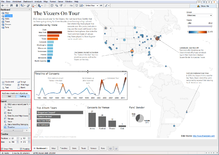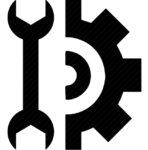Tableau Public: Difference between revisions
Jump to navigation
Jump to search
(Created page with "{{Data mining and learning analytics tools |field_logo= |field_screenshot= |field_name=Tableau |field_developers= |field_website=http://www.tableausoftware.com/public/ |field_...") |
No edit summary |
||
| (4 intermediate revisions by 2 users not shown) | |||
| Line 1: | Line 1: | ||
{{Data mining and learning analytics tools | {{Data mining and learning analytics tools | ||
|field_logo= | |field_logo=TableauLOGO.jpg | ||
|field_screenshot= | |field_screenshot=TableauPUBLICDashboards.png | ||
|field_name=Tableau | |field_name=Tableau | ||
|field_developers= | |field_developers= | ||
| Line 14: | Line 14: | ||
|field_description=Tableau software helps people communicate data through an innovation called VizQL, a visual query language that converts drag-and-drop actions into data queries, allowing users to quickly find and share insights in their data. With Tableau, “data workers” first connect to data stored in files, cubes, databases, warehouses, Hadoop technologies, and even some cloud sources like Google Analytics. They then interact with the Tableau user interface to simultaneously query the data and view the results in charts, graphs, and maps that can be arranged together on dashboards. ([http://shop.oreilly.com/product/0636920030942.do Jones, 2014]: 15) | |field_description=Tableau software helps people communicate data through an innovation called VizQL, a visual query language that converts drag-and-drop actions into data queries, allowing users to quickly find and share insights in their data. With Tableau, “data workers” first connect to data stored in files, cubes, databases, warehouses, Hadoop technologies, and even some cloud sources like Google Analytics. They then interact with the Tableau user interface to simultaneously query the data and view the results in charts, graphs, and maps that can be arranged together on dashboards. ([http://shop.oreilly.com/product/0636920030942.do Jones, 2014]: 15) | ||
Basically, one has to install a desktop application (Win/Mac) and create a visualization. The result then can be published either on their public server or on your own server (commercial). | |||
|field_analysis_orientation=General analysis | |field_analysis_orientation=General analysis | ||
|field_data_analysis_objective= | |field_data_analysis_objective= | ||
|field_mining_tool_type=Structured data mining | |field_mining_tool_type=Structured data mining | ||
|field_data_manipulation_type=Data visualisation | |field_data_manipulation_type=Data extraction, Data visualisation | ||
|field_import_format= | |field_data_import=TXT | ||
|field_import_format=XLS | |||
|field_data_export=HTML | |field_data_export=HTML | ||
|field_export_format= | |field_export_format= | ||
|field_extraction_type= | |field_extraction_type=Flat file database/Logfile extractor | ||
|field_data_transformation_capabilities= | |field_data_transformation_capabilities= | ||
|field_analysis_type= | |field_analysis_type= | ||
| Line 37: | Line 39: | ||
There are four software products: | There are four software products: | ||
* Tableau Desktop | * Tableau Desktop (public): Can only import txt and xsl files ! | ||
* Tableau Desktop personal ($1000) and professional ($2000) | |||
* Tableau Online | * Tableau Online | ||
* Tableau Serveur | * Tableau Serveur | ||
* Tableau Public | * Tableau Public | ||