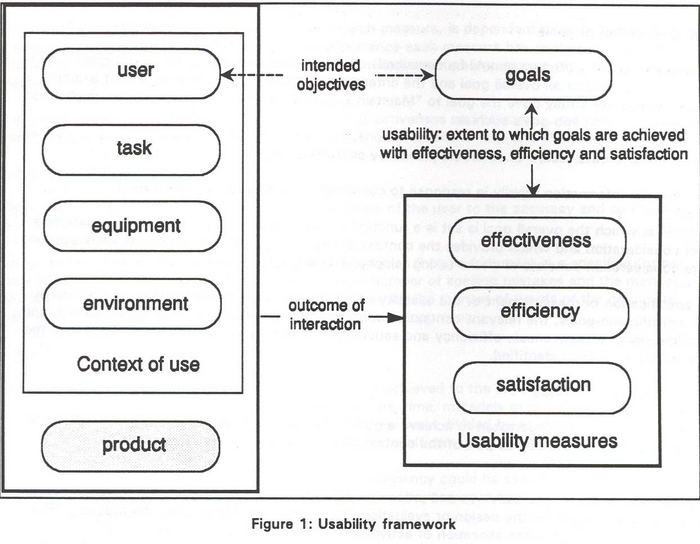Usability: Difference between revisions
m (using an external editor) |
m (Text replacement - "<pageby nominor="false" comments="false"/>" to "<!-- <pageby nominor="false" comments="false"/> -->") |
||
| (70 intermediate revisions by 2 users not shown) | |||
| Line 1: | Line 1: | ||
{{ | {{interaction-design|Overview article}} | ||
{{Incomplete}} | |||
<!-- <pageby nominor="false" comments="false"/> --> | |||
This article '''will''' be merged or at least coordinated with [[web usability]] - [[User:Daniel K. Schneider|Daniel K. Schneider]] 18:31, 1 February 2011 (CET) | |||
== Definition == | == Definition == | ||
Usability is a term used to denote the ease with which people can employ a particular tool or other human-made object in order to achieve a particular goal. [...] In [[human-computer interaction]] and computer science, usability usually refers to the elegance and clarity with which the user interface of a computer program or a web site is designed. The term is also used often in the context of products like consumer electronics, or in the areas of communication, and knowledge transfer objects (such as a cookbook, a document or online help). It can also refer to the efficient design of a mechanical objects such as a door handle or a hammer. ([[Wikipedia: Usability]] - retrieved 17:30, 9 June 2006) | |||
Usability can also refer to the methods of measuring usability and the study of the principles behind an object's perceived efficiency or elegance. ([[Wikipedia: Usability]] - retrieved 17:30, 9 June 2006 ) | |||
According to the ISO 9241-11 standard, usability refers to {{quotation|the extent to which a product can be used by specified users to achieve specified goals with effectiveness, efficiency and satisfaction in a specified context of use.}} | |||
Two factors seem to be central to achieving usability: '''designing''' with usability in mind (e.g. by adopting a [[user-centered design]]) and usability '''testing'''. | |||
According to the on-line [http://www.technical-expressions.com/layout/introduction/AboutUsability.html Technical Layout & Design course] (Technical Expressions, Inc,) | |||
{{quotationbox|Usability specialists have expanded the ISO definition of usability, stating that a '''usable''' product is: | |||
* easy to learn | |||
* efficient to use | |||
* provides quick recovery from errors | |||
* easy to remember | |||
* enjoyable to use | |||
* visually pleasing | |||
retrieved 17:13, 26 January 2011 (CET). | |||
}} | |||
[http://www.useit.com/jakob/ Jakob Nielsen] in [http://www.useit.com/alertbox/20030825.html Usability 101] identifies five usability attributes, that [http://www.hq.nasa.gov/pao/portal/usability/overview/index.htm NASA] expands into: | |||
# Easy to Learn: How easy is it for users to accomplish basic tasks the first time they encounter the site? Is the site easy to navigate the second or third time they visit? | |||
# Efficient to Use: Once users have learned the site, how quickly can they perform tasks? | |||
# Easy to Remember: Is the site easy to use after a period of not using it, how easily can they reestablish proficiency? | |||
# Error Prevention: How many errors do users make, how severe are these errors, and how easily can they recover from the errors? | |||
# Satisfying: Do the users enjoy the site? Is it visually pleasing? What is the user's perception and opinion of the site? | |||
In other words, usability - even in the eye of ''hardcore usability'' specialists such as Nielsen - transcends nowadays usability and expands into usefulness or something that is often called [[user experience]]. | |||
Most usability and user experience studies seem to focus on commercial web sites and/or sites with easy content structure. Complex web sites (e.g. large hypertexts or sophisticated web applications) need to be learned since not everything can be "dumbed down" for one shot users. Focus then must include ''learnability'', which is often confused with ''familiarity'' in traditional usability testing... | |||
For '''how-to''' details, see: | |||
* [[Design and usability methods and techniques]] an '''entry point''' for various usability methods and guidelines. | |||
For related subjects, see also: | |||
* [[Cognitive ergonomics]], [[Ergonomics]] (types of), [[HCI]] (human computer interaction) | * [[Cognitive ergonomics]], [[Ergonomics]] (types of), [[HCI]] (human computer interaction) | ||
* [[ | * [[Web usability]], a sub-field of usability | ||
* [[ | * [[Web accessibility]], a sub-field of web usability that addresses the question of how to make websites usable by all sorts of people. | ||
* [[User interaction and user interface design]] | |||
* [[User experience]] | |||
== Design and usability methods == | |||
Usability is a factor in all design stages (e.g. requirements, design, implementation, testing, evaluation). I.e. usability guidelines are considered early in the process and early design prototypes like [[web wireframe|wireframes]] are also subject to usability testing. | |||
Usability testing happens mostly in (re)design and testing phases. [http://en.wikipedia.org/wiki/Usability_testing Wikipedia] summarizes the goals of usability testing as follows: | |||
{{quotationbox|Usability testing is a black-box testing technique. The aim is to observe people using the product to discover errors and areas of improvement. Usability testing generally involves measuring how well test subjects respond in four areas: efficiency, accuracy, recall, and emotional response. The results of the first test can be treated as a baseline or control measurement; all subsequent tests can then be compared to the baseline to indicate improvement. | |||
*''Performance'' -- How much time, and how many steps, are required for people to complete basic tasks? (For example, find something to buy, create a new account, and order the item.) | |||
*''Accuracy'' -- How many mistakes did people make? (And were they fatal or recoverable with the right information?) | |||
*''Recall'' -- How much does the person remember afterwards or after periods of non-use? | |||
*''Emotional response'' -- How does the person feel about the tasks completed? Is the person confident, stressed? Would the user recommend this system to a friend? | |||
(retrieved 14:16, 11 March 2011 (CET)) | |||
}} | |||
According to ISO 9411-11 (1998), {{quotation|In order to specify or measure usability it is necessary to identify the goals and to decompose effectiveness, efficiency and satisfaction and the components of the context of use into sub-components with measurable and verifiable attributes.}}. The following figure identifies these components and their relationship: | |||
[[image:ISO9241part11.png|thumb|700px|none|Picture from draft international standard ISO/DIS 9241-11 1994-10-17]] | |||
It is important to understand that good usability testing is '''not''' asking for opinions like "do you like the system", "can you understand X", but giving persons carefully crafted tasks to do. Typically, such user sessions are recorded and/or monitored by observers and then analyzed in detail. However, more lightweight methods do exist and some dimensions of usability (e.g. user experience/emotional response/satisfaction) may be measured by questionnaires. | |||
It is important to start usability testing early in the design process. {{quotation|Testing one user early in the project is better than testing 50 near the end." - Steve Krug, ''Don't Make Me Think'' cited in the [http://www.hq.nasa.gov/pao/portal/usability/process/utPlanning.htm Usability Test Planning] of NASA's usability toolkit | |||
See [[Design and usability methods and techniques]] for more details. | |||
== Usability measures == | |||
The ISO dimensions of ''efficiency, effectiveness and satisfaction'' can be operationalized in various ways. For '''example''', Sauro and Kindlund, (2005), in their SUM index use a mean of four (standardized) measures: | |||
* efficiency is measured through '''task times''' | |||
* effectiveness is measured both through '''number of errors''' and '''task completion''' | |||
* satisfaction is measured with a '''short questionnaire''' based on Lewis (1991). | |||
In other words, Sauro & Kindlund's SUM index - which is one of usability metrics -- can be summarized as: | |||
usability = 0.25 * z-score (task time) | |||
+ 0.25 * z-score-equivalent (N erros) | |||
+ 0.25 * z-score-equivalent (task completion) | |||
+ 0.25 * z-score (satisfaction) | |||
The ISO 9241-11(1998) document includes the following table ''examples of measures of usability'' for measuring ''overal usability'': | |||
{| class="wikitable" | |||
|+ ISO 9241-11 examples of measures of usability | |||
! Effectiveness measures !! Efficience measures !! Satisfaction measures | |||
|- | |||
| Percentage of goals achieved; || Time to complete a task; Tasks completed per unit time; || Rating scale for satisfaction; | |||
|- | |||
| Percentage of users sucessfully completing task; || Monetary costs of performing the tasks || Frequencey of complaints; | |||
|- | |||
| Average accuracy of completed tasks || || Frequency of complaints | |||
|} | |||
== Usability and innovation == | |||
{{quotation|People tend to gravitate to what they are used to and usability is mainly concerned with that: whether or not a product responds in an expected way. If everything acts as expected, then many fewer innovations would be made.}} [http://www.ixda.org/node/14913 IXDA discussion] (retrieved March 2011). | |||
This sort of argument probably helped establishing ''[[user experience]] research'' as one way of doing design research. Another rationale for more "experience"-oriented research was formulated by by [http://www.interaction-design.org/encyclopedia/user_experience_and_experience_design.html#copyrightNotice?refresh=true#referencesOnPage Marc Hassenzahl]: {{quotation|This is the challenge designers and vendors of interactive products face: Experience or User Experience is not about good industrial design, multi-touch, or fancy interfaces. It is about transcending the material. It is about creating an experience through a device. [...]}}. He also points out, that there is a shit in Western societies from the material to the experiential and technology-oriented businesses have potential problems in accommodating this shift. (retrieved March,4 2010) | |||
== Links == | == Links == | ||
=== | === Usability websites === | ||
Larger usability sites. Most include lot's of interesting materials. | |||
* [http:// | ; Mostly sponsored by cool design shops | ||
* [http://www.measuringusability.com/ measuringusability.com] | |||
* [http://www.sensible.com/ sensible.com] | |||
* [http://www.usabilityfirst.com/ usabilityfirst.com] | |||
* [http://www.usabilityhome.com/ usabilityhome.com] | |||
* [http://www.usabilityinstitute.com/ usabilityinstitute.com] | |||
* [http://www.usabilitynet.org/ usabilitynet.org] | |||
* [http://www.useit.com/ useit.com] | |||
* [http://www.webcredible.co.uk/user-friendly-resources/web-usability/web-usability/ webcredible.uk.com] | |||
* [http://www.demystifyingusability.com/ demystifyingusability.com/] | |||
* [http://www.usabilitytestingcentral.com/ usabilitytestingcentral.com/] | |||
* [http://usabilitytestinghowto.blogspot.com/ usabilitytestinghowto.blogspot.com/] | |||
* [http://www.usabilitynews.com/ www.usabilitynews.com/] (news aggregator) | |||
* [http://www.userfocus.co.uk/articles/index.html userfocus.co.uk] | |||
* [http://www.vassigh.com/amv/ Ali M. Vassigh - AMV] | |||
* [http://www.techved.com/ techved.com] | |||
* [http:// | ; Academic | ||
* [http://otal.umd.edu/guse/ A guide to usability engineering web resources] (University of Maryland) | |||
* [http://hcibib.org/ hcibib.org] (Hosted by ACM SIGCHI, search for usability gives 5661 articles) | |||
* [http://www.spsu.edu/usability/ spsu.edu/] (Southern polytechnic State University) | |||
* [http://www.useit.com/alertbox/20030825.html Usability 101: Introduction to Usability] by Jakob Nielsen, retrieved | ; Government | ||
* [http://www.usability.gov/ usability.gov] | |||
=== General introductions === | |||
See also [[web usability]] and [[user interaction and user interface design]] | |||
; The US Research-Based Web Design & Usability Guidelines | |||
{{quotation|Throughout your Web design or redesign project, you should take advantage of what is already known about best practices for each step of the process. The Research-Based Web Design and Usability Guidelines, compiled through an extensive process of research and review, bring you those best practices.}} | |||
* [http://www.usability.gov/guidelines/guidelines_book.pdf Full book] | |||
* [http://www.usability.gov/guidelines/index.html Index of individual chapters] | |||
; Various interesting pieces | |||
* Jeff Sauro has a series of interesting blog pieces, e.g.: | |||
** [http://www.measuringusability.com/blog/usability.php 97 Things to Know about Usability], by Jeff Sauro | September 7, 2010. (A nice list that includes links for further reading). | |||
** [http://www.measuringusability.com/five-second-tests.php 5 Second Usability Tests] by Jeff Sauro, November 9, 2010. | |||
** [http://www.measuringusability.com/blog/five-papers.php The Five Most Influential Papers in Usability] | |||
** [http://www.measuringusability.com/blog/25-resources.php 25 Resources for Measuring Usability] Dec 2010. | |||
* [http://www.useit.com/alertbox/20030825.html Usability 101: Introduction to Usability] by Jakob Nielsen, retrieved 16:51, 18 November 2010 (CET) | |||
* [http://www.useit.com/papers/guerrilla_hci.html Guerrilla HCI: Using Discount Usability Engineering to Penetrate the Intimidation Barrier] by by Jakob Nielsen, 1994. | |||
* [http://www.userfocus.co.uk/fable/index.html User-Centered Design: The Fable of the User-Centered Designer], A nice story in PDF or ePub format by David Travis. (free) | * [http://www.userfocus.co.uk/fable/index.html User-Centered Design: The Fable of the User-Centered Designer], A nice story in PDF or ePub format by David Travis. (free) | ||
=== | * [http://en.wikibooks.org/wiki/Professional_and_Technical_Writing/Design/Usability Professional and Technical Writing/Design/Usability] and [http://en.wikibooks.org/wiki/Professional_and_Technical_Writing/Instructions Professional and Technical Writing/Instructions] (chapters from the Wikibook on professional and technical writing) | ||
* [http://www.usabilityinstitute.com/resources/userInYourFace/userInYourFace.htm User in Your Face], The Student Programmer's Before-and-After Guide to Usability and Usable Interface Design, by Jack Bellis. | |||
* [http://pictureimperfect.net/2008/03/21/you-cant-innovate-like-apple/ You Can't Innovate Like Apple] by Alain Breillatt, 2008. ([http://www.pragmaticmarketing.com/publications/magazine/6/4/you_cant_innovate_like_apple copy]) | |||
* [http://www.alistapart.com/articles/usability-testing-demystified/ Usability Testing Demystified] by Dana Chisnell, 2009, A List Apart | |||
* [http://www.alistapart.com/articles/the-myth-of-usability-testing/ The Myth of Usability Testing] by by Robert Hoekman Jr., 2009, A List Apart | |||
* [http://www.userfocus.co.uk/articles/making-usability-metrics-count.html Making usability metrics count] by Philip Hodgson, Apr 4, 2011 at UserFocus. | |||
; Propaganda videos | |||
* [http://vimeo.com/tuitive Why is technology so hard to use ?] (via Vimeo). By Jonathan Arnold, [http://tuitivegroup.com/blog/ Tuitive]. | |||
; On Wikipedia | |||
You may start from the [http://en.wikipedia.org/wiki/Portal:Design Desing portal], a page that indexes most pages related to design including usability. For example: | |||
* [http://en.wikipedia.org/wiki/Usability Usability] | |||
* [http://en.wikipedia.org/wiki/Usability_engineering Usability engineering] | |||
* [http://en.wikipedia.org/wiki/Usability_testing Usability testing] | |||
=== Examples === | |||
* [http://webpagesthatsuck.com/ Web pages that suck] (also includes check lists). | |||
* [http://www.vassigh.com/amv/projects/usability-experience-metric/ AMV Usability Experience Metric]. A usability study in one page (!) | |||
=== Usability methods and tools === | |||
See [[Design and usability methods and techniques]] | |||
=== Government === | === Government === | ||
| Line 42: | Line 194: | ||
* ISO 9241 - "Ergonomics of Human System Interaction" - | * ISO 9241 - "Ergonomics of Human System Interaction" - | ||
** [http://en.wikipedia.org/wiki/ISO_9241 ISO 9241 Wikipedia summary] | ** [http://en.wikipedia.org/wiki/ISO_9241 ISO 9241 Wikipedia summary] | ||
== References == | |||
'''See''' [[Interaction design, user experience and usability]] for a bibliography. | |||
* Lewis, J. R. (1991). Psychometric evaluation of an afterscenario questionnaire for computer usability studies: The ASQ. SIGCHI Bulletin, 23, 78-81. | |||
* Sauro, Jeff and Erika Kindlund, (2005). A Method to Standardize Usability Metrics into a Single Score, ''CHI 2005'', [http://www.measuringusability.com/papers/p482-sauro.pdf PDF reprint] | |||
* INTERNATIONAL ISO STANDARD 9241-11, First edition, 1998-03-15, Ergonomic requirements for office work with visual display terminals (VDTs) - Part 11 : Guidance on usability | |||
[[Category: Ergonomics and human-computer interaction]] | [[Category: Ergonomics and human-computer interaction]] | ||
[[fr:Utilisabilité]] | [[fr:Utilisabilité]] | ||
Latest revision as of 17:38, 22 August 2016
This article will be merged or at least coordinated with web usability - Daniel K. Schneider 18:31, 1 February 2011 (CET)
Definition
Usability is a term used to denote the ease with which people can employ a particular tool or other human-made object in order to achieve a particular goal. [...] In human-computer interaction and computer science, usability usually refers to the elegance and clarity with which the user interface of a computer program or a web site is designed. The term is also used often in the context of products like consumer electronics, or in the areas of communication, and knowledge transfer objects (such as a cookbook, a document or online help). It can also refer to the efficient design of a mechanical objects such as a door handle or a hammer. (Wikipedia: Usability - retrieved 17:30, 9 June 2006)
Usability can also refer to the methods of measuring usability and the study of the principles behind an object's perceived efficiency or elegance. (Wikipedia: Usability - retrieved 17:30, 9 June 2006 )
According to the ISO 9241-11 standard, usability refers to “the extent to which a product can be used by specified users to achieve specified goals with effectiveness, efficiency and satisfaction in a specified context of use.”
Two factors seem to be central to achieving usability: designing with usability in mind (e.g. by adopting a user-centered design) and usability testing.
According to the on-line Technical Layout & Design course (Technical Expressions, Inc,)
Usability specialists have expanded the ISO definition of usability, stating that a usable product is:
- easy to learn
- efficient to use
- provides quick recovery from errors
- easy to remember
- enjoyable to use
- visually pleasing
Jakob Nielsen in Usability 101 identifies five usability attributes, that NASA expands into:
- Easy to Learn: How easy is it for users to accomplish basic tasks the first time they encounter the site? Is the site easy to navigate the second or third time they visit?
- Efficient to Use: Once users have learned the site, how quickly can they perform tasks?
- Easy to Remember: Is the site easy to use after a period of not using it, how easily can they reestablish proficiency?
- Error Prevention: How many errors do users make, how severe are these errors, and how easily can they recover from the errors?
- Satisfying: Do the users enjoy the site? Is it visually pleasing? What is the user's perception and opinion of the site?
In other words, usability - even in the eye of hardcore usability specialists such as Nielsen - transcends nowadays usability and expands into usefulness or something that is often called user experience.
Most usability and user experience studies seem to focus on commercial web sites and/or sites with easy content structure. Complex web sites (e.g. large hypertexts or sophisticated web applications) need to be learned since not everything can be "dumbed down" for one shot users. Focus then must include learnability, which is often confused with familiarity in traditional usability testing...
For how-to details, see:
- Design and usability methods and techniques an entry point for various usability methods and guidelines.
For related subjects, see also:
- Cognitive ergonomics, Ergonomics (types of), HCI (human computer interaction)
- Web usability, a sub-field of usability
- Web accessibility, a sub-field of web usability that addresses the question of how to make websites usable by all sorts of people.
- User interaction and user interface design
- User experience
Design and usability methods
Usability is a factor in all design stages (e.g. requirements, design, implementation, testing, evaluation). I.e. usability guidelines are considered early in the process and early design prototypes like wireframes are also subject to usability testing.
Usability testing happens mostly in (re)design and testing phases. Wikipedia summarizes the goals of usability testing as follows:
Usability testing is a black-box testing technique. The aim is to observe people using the product to discover errors and areas of improvement. Usability testing generally involves measuring how well test subjects respond in four areas: efficiency, accuracy, recall, and emotional response. The results of the first test can be treated as a baseline or control measurement; all subsequent tests can then be compared to the baseline to indicate improvement.
- Performance -- How much time, and how many steps, are required for people to complete basic tasks? (For example, find something to buy, create a new account, and order the item.)
- Accuracy -- How many mistakes did people make? (And were they fatal or recoverable with the right information?)
- Recall -- How much does the person remember afterwards or after periods of non-use?
- Emotional response -- How does the person feel about the tasks completed? Is the person confident, stressed? Would the user recommend this system to a friend?
According to ISO 9411-11 (1998), “In order to specify or measure usability it is necessary to identify the goals and to decompose effectiveness, efficiency and satisfaction and the components of the context of use into sub-components with measurable and verifiable attributes.”. The following figure identifies these components and their relationship:
It is important to understand that good usability testing is not asking for opinions like "do you like the system", "can you understand X", but giving persons carefully crafted tasks to do. Typically, such user sessions are recorded and/or monitored by observers and then analyzed in detail. However, more lightweight methods do exist and some dimensions of usability (e.g. user experience/emotional response/satisfaction) may be measured by questionnaires.
It is important to start usability testing early in the design process. {{quotation|Testing one user early in the project is better than testing 50 near the end." - Steve Krug, Don't Make Me Think cited in the Usability Test Planning of NASA's usability toolkit
See Design and usability methods and techniques for more details.
Usability measures
The ISO dimensions of efficiency, effectiveness and satisfaction can be operationalized in various ways. For example, Sauro and Kindlund, (2005), in their SUM index use a mean of four (standardized) measures:
- efficiency is measured through task times
- effectiveness is measured both through number of errors and task completion
- satisfaction is measured with a short questionnaire based on Lewis (1991).
In other words, Sauro & Kindlund's SUM index - which is one of usability metrics -- can be summarized as:
usability = 0.25 * z-score (task time)
+ 0.25 * z-score-equivalent (N erros)
+ 0.25 * z-score-equivalent (task completion)
+ 0.25 * z-score (satisfaction)
The ISO 9241-11(1998) document includes the following table examples of measures of usability for measuring overal usability:
| Effectiveness measures | Efficience measures | Satisfaction measures |
|---|---|---|
| Percentage of goals achieved; | Time to complete a task; Tasks completed per unit time; | Rating scale for satisfaction; |
| Percentage of users sucessfully completing task; | Monetary costs of performing the tasks | Frequencey of complaints; |
| Average accuracy of completed tasks | Frequency of complaints |
Usability and innovation
“People tend to gravitate to what they are used to and usability is mainly concerned with that: whether or not a product responds in an expected way. If everything acts as expected, then many fewer innovations would be made.” IXDA discussion (retrieved March 2011).
This sort of argument probably helped establishing user experience research as one way of doing design research. Another rationale for more "experience"-oriented research was formulated by by Marc Hassenzahl: “This is the challenge designers and vendors of interactive products face: Experience or User Experience is not about good industrial design, multi-touch, or fancy interfaces. It is about transcending the material. It is about creating an experience through a device. [...]”. He also points out, that there is a shit in Western societies from the material to the experiential and technology-oriented businesses have potential problems in accommodating this shift. (retrieved March,4 2010)
Links
Usability websites
Larger usability sites. Most include lot's of interesting materials.
- Mostly sponsored by cool design shops
- measuringusability.com
- sensible.com
- usabilityfirst.com
- usabilityhome.com
- usabilityinstitute.com
- usabilitynet.org
- useit.com
- webcredible.uk.com
- demystifyingusability.com/
- usabilitytestingcentral.com/
- usabilitytestinghowto.blogspot.com/
- www.usabilitynews.com/ (news aggregator)
- userfocus.co.uk
- Ali M. Vassigh - AMV
- techved.com
- Academic
- A guide to usability engineering web resources (University of Maryland)
- hcibib.org (Hosted by ACM SIGCHI, search for usability gives 5661 articles)
- spsu.edu/ (Southern polytechnic State University)
- Government
General introductions
See also web usability and user interaction and user interface design
- The US Research-Based Web Design & Usability Guidelines
“Throughout your Web design or redesign project, you should take advantage of what is already known about best practices for each step of the process. The Research-Based Web Design and Usability Guidelines, compiled through an extensive process of research and review, bring you those best practices.”
- Various interesting pieces
- Jeff Sauro has a series of interesting blog pieces, e.g.:
- 97 Things to Know about Usability, by Jeff Sauro | September 7, 2010. (A nice list that includes links for further reading).
- 5 Second Usability Tests by Jeff Sauro, November 9, 2010.
- The Five Most Influential Papers in Usability
- 25 Resources for Measuring Usability Dec 2010.
- Usability 101: Introduction to Usability by Jakob Nielsen, retrieved 16:51, 18 November 2010 (CET)
- Guerrilla HCI: Using Discount Usability Engineering to Penetrate the Intimidation Barrier by by Jakob Nielsen, 1994.
- User-Centered Design: The Fable of the User-Centered Designer, A nice story in PDF or ePub format by David Travis. (free)
- Professional and Technical Writing/Design/Usability and Professional and Technical Writing/Instructions (chapters from the Wikibook on professional and technical writing)
- User in Your Face, The Student Programmer's Before-and-After Guide to Usability and Usable Interface Design, by Jack Bellis.
- You Can't Innovate Like Apple by Alain Breillatt, 2008. (copy)
- Usability Testing Demystified by Dana Chisnell, 2009, A List Apart
- The Myth of Usability Testing by by Robert Hoekman Jr., 2009, A List Apart
- Making usability metrics count by Philip Hodgson, Apr 4, 2011 at UserFocus.
- Propaganda videos
- Why is technology so hard to use ? (via Vimeo). By Jonathan Arnold, Tuitive.
- On Wikipedia
You may start from the Desing portal, a page that indexes most pages related to design including usability. For example:
Examples
- Web pages that suck (also includes check lists).
- AMV Usability Experience Metric. A usability study in one page (!)
Usability methods and tools
See Design and usability methods and techniques
Government
- Usability.gov (USA)
Standards
- ISO/TR 16982:2002 - "Ergonomics of human-system interaction—Usability methods supporting human-centered design"
- ISO 9241 - "Ergonomics of Human System Interaction" -
References
See Interaction design, user experience and usability for a bibliography.
- Lewis, J. R. (1991). Psychometric evaluation of an afterscenario questionnaire for computer usability studies: The ASQ. SIGCHI Bulletin, 23, 78-81.
- Sauro, Jeff and Erika Kindlund, (2005). A Method to Standardize Usability Metrics into a Single Score, CHI 2005, PDF reprint
- INTERNATIONAL ISO STANDARD 9241-11, First edition, 1998-03-15, Ergonomic requirements for office work with visual display terminals (VDTs) - Part 11 : Guidance on usability