Adafruit Circuit Playground: Difference between revisions
Jump to navigation
Jump to search
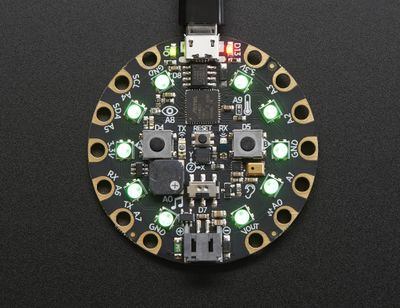
m (→Links) |
|||
| Line 27: | Line 27: | ||
[[image:adafruit-flora-circuit-playground-express.jpg|thumb|400px|right|AdaFruit Circuit Playground Express'. Source: [https://www.flickr.com/photos/adafruit/6732237213 Flickr of AdaFruit]]] | [[image:adafruit-flora-circuit-playground-express.jpg|thumb|400px|right|AdaFruit Circuit Playground Express'. Source: [https://www.flickr.com/photos/adafruit/6732237213 Flickr of AdaFruit]]] | ||
According to the [https://www.adafruit.com/product/3333 product page] (retrieved Aug 26, 2019), this board includes: | |||
* 10 x mini NeoPixels | * 10 x mini NeoPixels. These programmable LEDs can display any color | ||
* 1 Motion sensor (LIS3DH triple-axis accelerometer with tap detection, free-fall detection) | * 1 Motion sensor (LIS3DH triple-axis accelerometer with tap detection, free-fall detection) | ||
* 1 Temperature sensor | * 1 Temperature sensor | ||
| Line 37: | Line 37: | ||
* 1 x Slide switch | * 1 x Slide switch | ||
* Infrared receiver and transmitter - can receive and transmit any remote control codes, as well as send messages between Circuit Playground Expresses. Can also act as a proximity sensor. | * Infrared receiver and transmitter - can receive and transmit any remote control codes, as well as send messages between Circuit Playground Expresses. Can also act as a proximity sensor. | ||
* .. | * 8 x alligator-clip friendly input/output pins | ||
* Includes I2C, UART, 8 pins that can do analog inputs, multiple PWM output | |||
* 7 pads can act as capacitive touch inputs and the 1 remaining is a true analog output | |||
* Green "ON" LED so you know its powered | |||
* Red "#13" LED for basic blinking | |||
* Reset button | |||
* ATSAMD21 ARM Cortex M0 Processor, running at 3.3V and 48MHz | |||
* 2 MB of SPI Flash storage, used primarily with CircuitPython to store code and libraries. | |||
* MicroUSB port for programming and debugging | |||
* USB port can act like serial port, keyboard, mouse, joystick or MIDI! | |||
==== Programming the board ==== | ==== Programming the board ==== | ||
Revision as of 11:42, 26 August 2019
Introduction
Circuit Playground Express is a board of the Adafruit FLORA line of of e-textile products. This board is beginner friendly since it can (also) be programmed with MakeCode and since it includes both sensor, LEDs and a loudspeaker.
The board is rather large and heavy compared to Adafruit's FLORA and GEMMA. However, this is compensated by it's feature rich design and ease of use.
- 50.6mm / ~2.0"
- Weight: 8.9g
The board can be bought in three packaging variants:
- Circuit Playground Express $25, includes just the board
- Circuit Playground Express - Base Kit, $30, includes a battery and USB cable.
- Circuit Playground Express Advanced Pack, $100, includes 2 Playground express, threads, needles, alligator clips, a servo motor, NeoPixels, etc.
For a class, it's probably best to buy Based Kits, and either a few Advanced Packs or other FLORA extension elements.
Extras
See also:
The board
Components and layouts
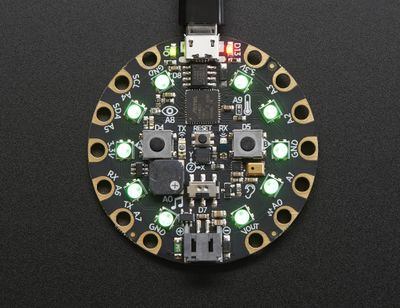
AdaFruit Circuit Playground Express'. Source: Flickr of AdaFruit
According to the product page (retrieved Aug 26, 2019), this board includes:
- 10 x mini NeoPixels. These programmable LEDs can display any color
- 1 Motion sensor (LIS3DH triple-axis accelerometer with tap detection, free-fall detection)
- 1 Temperature sensor
- 1 Light sensor. Can also act as a color sensor and pulse sensor.
- 1 Sound sensor (MEMS microphone)
- 1 Mini speaker with class D amplifier (7.5mm magnetic speaker/buzzer)
- 2 x Push buttons, labeled A and B
- 1 x Slide switch
- Infrared receiver and transmitter - can receive and transmit any remote control codes, as well as send messages between Circuit Playground Expresses. Can also act as a proximity sensor.
- 8 x alligator-clip friendly input/output pins
- Includes I2C, UART, 8 pins that can do analog inputs, multiple PWM output
- 7 pads can act as capacitive touch inputs and the 1 remaining is a true analog output
- Green "ON" LED so you know its powered
- Red "#13" LED for basic blinking
- Reset button
- ATSAMD21 ARM Cortex M0 Processor, running at 3.3V and 48MHz
- 2 MB of SPI Flash storage, used primarily with CircuitPython to store code and libraries.
- MicroUSB port for programming and debugging
- USB port can act like serial port, keyboard, mouse, joystick or MIDI!
Programming the board
(to do)