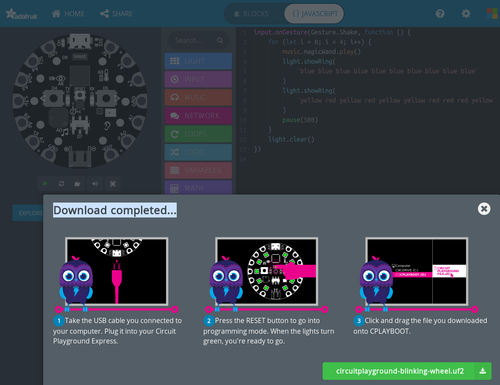MakeCode: Difference between revisions
m (→Example) |
m (→Introduction) |
||
| Line 5: | Line 5: | ||
Makecode looks similar to [[Snap!]] and [[Scratch]], i.e. it is a visual programming language. It also allows saving and working with JavaScript code. | Makecode looks similar to [[Snap!]] and [[Scratch]], i.e. it is a visual programming language. It also allows saving and working with JavaScript code. | ||
As of August 2019, several environments can be programmed with makecode: | |||
* [https://minecraft.makecode.com/ Makecode Minecraft], the online [https://www.minecraft.net/ cube-based online worlds. | |||
* [https://makecode.microbit.org/ Makecode Microbit], the [https://microbit.org/code/ educational board] from BBC. | |||
* [https://makecode.adafruit.com/ Circuit Playground Express], see the [[Adafruit Circuit Playground Express]] article | |||
* [https://makecode.mindstorms.com/ Makecode LEGO Mindstorms], the [https://education.lego.com/en-us LEGO educational robotics environment] | |||
* [https://www.makewonder.com/robots/cue/explore/ Cue], an educational robot. | |||
* [https://arcade.makecode.com/ Makecode Arcade], to program a [https://arcade.makecode.com/hardware set of gaming consoles from various brands], e.g. [https://www.brainpad.com/ BrainPad Arcade] (quote a "Coding Mini Computer for learning and making, robots, games and electronics"), [https://makecode.adafruit.com/ Adafruit PyBadge] (credit card size board that runs CircuitPython, MakeCode Arcade or Arduino), [https://www.kittenbot.cc/collections/frontpage/products/meowbit-codable-console-for-microsoft-makecode-arcade Meowbit] (a card-sized graphical retro game computer with allows you coding with Makecode arcade and Python). | |||
* [https://makecode.chibitronics.com/ Makecode Chibichibi], an [https://chibitronics.com/ environment] for circuit stickers and other tools for paper circuits, which blends circuit building and programming with arts and crafts. | |||
== Adafruit MakeCode == | == Adafruit MakeCode == | ||
Revision as of 09:22, 26 August 2019
Introduction
“Microsoft MakeCode brings computer science to life for all students with fun projects, immediate results, and both block and text editors for learners at different levels.” (Hands on computing education, retrieved August 22, 2019).
Makecode looks similar to Snap! and Scratch, i.e. it is a visual programming language. It also allows saving and working with JavaScript code.
As of August 2019, several environments can be programmed with makecode:
- Makecode Minecraft, the online [https://www.minecraft.net/ cube-based online worlds.
- Makecode Microbit, the educational board from BBC.
- Circuit Playground Express, see the Adafruit Circuit Playground Express article
- Makecode LEGO Mindstorms, the LEGO educational robotics environment
- Cue, an educational robot.
- Makecode Arcade, to program a set of gaming consoles from various brands, e.g. BrainPad Arcade (quote a "Coding Mini Computer for learning and making, robots, games and electronics"), Adafruit PyBadge (credit card size board that runs CircuitPython, MakeCode Arcade or Arduino), Meowbit (a card-sized graphical retro game computer with allows you coding with Makecode arcade and Python).
- Makecode Chibichibi, an environment for circuit stickers and other tools for paper circuits, which blends circuit building and programming with arts and crafts.
Adafruit MakeCode
The online MakeCode editor at AdaFruit, is https://makecode.adafruit.com/. The site includes some walk-through tutorials and some examples. The platform includes that familiar palette with programming elements, a workspace for the program, and a simulator to the left.
So far (Aug 2019), it works with the Circuit Playground Express board of the Adafruit FLORA system. Code can be directly downloaded into board via USB. It will be compiled into some kind of machine language.
Example
The following simple example shows that a simple application can be done in short time, even by beginners.
Notice: Make sure to save more complex code and maybe create versions. I did loose the blocks code for an example at some point by playing around with the "explorer" functionality.
Block code
The following code will activate on shaking the board and repeat four times a sound and a blinking (from blue to red/yellow) since one ring is shown one after the other.
The corresponding JavaScript code is
input.onGesture(Gesture.Shake, function () {
for (let i = 0; i < 4; i++) {
music.magicWand.play()
light.showRing(
`blue blue blue blue blue blue blue blue blue blue`
)
light.showRing(
`yellow red yellow red yellow yellow red red red yellow`
)
pause(500)
}
light.clear()
})