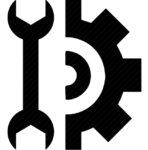The educational technology and digital learning wiki
Jump to navigation
Jump to search
|
|
| Line 1: |
Line 1: |
| {{Data mining and learning analytics tools | | {{Data mining and learning analytics tools |
| |field_logo= | | |field_logo=wordsmithLOGO.png |
| |field_screenshot= | | |field_screenshot= |
| |field_name=WordSmith Tools | | |field_name=WordSmith Tools |
| |field_developers=Lexical Analysis Software Ltd. | | |field_developers=Lexical Analysis Software Ltd. |
| |field_website=http://www.lexically.net/wordsmith/index.html | | |field_website=http://www.lexically.net/wordsmith/index.html |
| |field_data_tool_type=Application software | | |field_data_tool_type=Application software |
Revision as of 15:25, 10 March 2015
WordSmith Tools
Developed by: Lexical Analysis Software Ltd.
License: Commercial&Closed source
Web page : Tool homepage
Tool type : Application software
The last edition of this page was on: 2014/12/01
The Completion level of this page is : Low
The last edition of this page was on: 2014/12/01 The Completion level of this page is : Low
SHORT DESCRIPTION
[[has description::Quotation from the getting started page (11/2014): “WordSmith Tools is an integrated suite of programs for looking at how words behave in texts. You will be able to use the tools to find out how words are used in your own texts, or those of others.
The WordList tool lets you see a list of all the words or word-clusters in a text, set out in alphabetical or frequency order. The concordancer, Concord, gives you a chance to see any word or phrase in context -- so that you can see what sort of company it keeps. With KeyWords you can find the key words in a text. The tools have been used by Oxford University Press for their own lexicographic work in preparing dictionaries, by language teachers and students, and by researchers investigating language patterns in lots of different languages in many countries world-wide.”]]
TOOL CHARACTERISTICS
Usability
Authors of this page consider that this tool is easy to use.
Tool orientation
This tool is designed for general purpose analysis.
Data mining type
This tool is made for Text mining.
Manipulation type
This tool is designed for Data analysis.
| Tool objective(s) in the field of Learning Sciences |
|
☑ Analysis & Visualisation of data
☑ Predicting student performance
☑ Student modelling
☑ Social Network Analysis (SNA)
☑ Constructing courseware
|
☑ Providing feedback for supporting instructors:
☑ Recommendations for students
☑ Grouping students:
☑ Developing concept maps:
☑ Planning/scheduling/monitoring
☑ Experimentation/observation
|
ABOUT USERS
Tool is suitable for:
Students/Learners/Consumers
Teachers/Tutors/Managers
Researchers
Developers/Designers
Organisations/Institutions/Firms
Others
Required skills:
SYSTEM ADMINISTRATION: None
DATA MINING MODELS: Basic
FREE TEXT
Tool version : WordSmith Tools
(blank line)
Developed by : Lexical Analysis Software Ltd.
(blank line)
Tool Web page : http://www.lexically.net/wordsmith/index.html
(blank line)
Tool type : Application software
(blank line)
Commercial&Closed source
| 
|
SHORT DESCRIPTION
Quotation from the getting started page (11/2014): “WordSmith Tools is an integrated suite of programs for looking at how words behave in texts. You will be able to use the tools to find out how words are used in your own texts, or those of others.
The WordList tool lets you see a list of all the words or word-clusters in a text, set out in alphabetical or frequency order. The concordancer, Concord, gives you a chance to see any word or phrase in context -- so that you can see what sort of company it keeps. With KeyWords you can find the key words in a text. The tools have been used by Oxford University Press for their own lexicographic work in preparing dictionaries, by language teachers and students, and by researchers investigating language patterns in lots of different languages in many countries world-wide.”
TOOL CHARACTERISTICS
| Tool orientation |
Data mining type |
Usability |
| This tool is designed for general purpose analysis. |
This tool is designed for Text mining. |
Authors of this page consider that this tool is easy to use. |
| Data import format |
Data export format |
| . |
. |
| Tool objective(s) in the field of Learning Sciences |
|
☑ Analysis & Visualisation of data
☑ Predicting student performance
☑ Student modelling
☑ Social Network Analysis (SNA)
☑ Constructing courseware
|
☑ Providing feedback for supporting instructors:
☑ Recommendations for students
☑ Grouping students:
☑ Developing concept maps:
☑ Planning/scheduling/monitoring
☑ Experimentation/observation
|
Can perform data extraction of type:
Can perform data transformation of type:
Can perform data analysis of type:
Can perform data visualisation of type:
(These visualisations can be interactive and updated in "real time")
ABOUT USER
| Tool is suitable for: |
| Students/Learners/Consumers:☑ |
Teachers/Tutors/Managers:☑ |
Researchers:☑ |
Organisations/Institutions/Firms:☑ |
Others:☑ |
| Required skills: |
| Statistics: NONE |
Programming: NONE |
System administration: NONE |
Data mining models: BASIC |
OTHER TOOL INFORMATION

|
|
|
| wordsmithLOGO.png
|
| WordSmith Tools
|
|
|
| Commercial&Closed source
|
| Lexical Analysis Software Ltd.
|
|
|
|
|
| http://www.lexically.net/wordsmith/index.html
|
| [[has description::Quotation from the getting started page (11/2014): “WordSmith Tools is an integrated suite of programs for looking at how words behave in texts. You will be able to use the tools to find out how words are used in your own texts, or those of others.
The WordList tool lets you see a list of all the words or word-clusters in a text, set out in alphabetical or frequency order. The concordancer, Concord, gives you a chance to see any word or phrase in context -- so that you can see what sort of company it keeps. With KeyWords you can find the key words in a text. The tools have been used by Oxford University Press for their own lexicographic work in preparing dictionaries, by language teachers and students, and by researchers investigating language patterns in lots of different languages in many countries world-wide.”]]
|
| General analysis
|
|
|
| Students/Learners/Consumers, Researchers
|
| None
|
| None
|
| None
|
| Basic
|
| Application software
|
|
|
|
|
| Text mining
|
| Data analysis
|
|
|
|
|
|
|
|
|
|
|
|
|
|
|
|
|
| easy to use
|
|
|
| Low
|