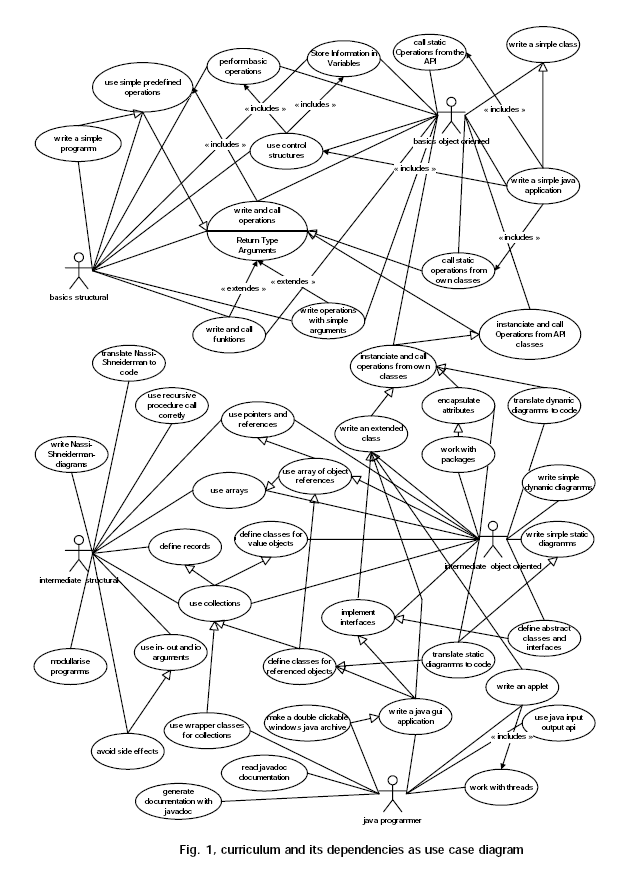UML use case: Difference between revisions
m (using an external editor) |
m (using an external editor) |
||
| Line 9: | Line 9: | ||
== Use case diagrams == | == Use case diagrams == | ||
Use cases are modeled with the Unified modeling language (UML). | Use cases are modeled with the [[Unified modeling language]] (UML). | ||
Revision as of 11:44, 20 May 2006
Definition
- Use case is a software engineering method to define requirements for a system. It's range of application is wide and not necessarily constrained to computer development.
According to the WikiPedia, “use case is a technique for capturing the potential requirements of a new system or software change. Each use case provides one or more scenarios that convey how the system should interact with the end user or another system to achieve a specific business goal. Use cases typically avoid technical jargon, preferring instead the language of the end user or domain expert. Use cases are often co-authored by Business Analysts and end users.”
Use case diagrams
Use cases are modeled with the Unified modeling language (UML).
Example
This example is from Hanspeter Heeb's (2001) MA thesis who use UML to model a learner activity in initial programming training.
(Heeb 2001:7)
The picture shows the difference in difficult writing a very simple program in a structural language (like Pascal) and a typed object-oriented language (like Java).
This diagram clearly shows the complexity of object-oriented programming. You do not understand the code of the most simple Java application or applet "Hello world!" as long as you do not know very complex concepts of object-oriented programming. The following table summarizing the diagram shows teacher that teachers have to be concerned about a very different set of concepts to be acquired and nicely demonstrates why one can't teach Java to typical educational technology students ;)-
| In a procedural programming language, such as Pascal | In an object-oriented programming language, such as Java |
|---|---|
|
|
Links
- Wikipedia:Unified_Modeling_Language
- Wikipedia:Use case
- Randy Miller, Practical UML: A Hands-On Introduction for Developers, Borland Developer network. (This is a very short general UML tutorial).
- Donald Bell, UML basics: An introduction to the Unified Modeling Language, IBM Developper Works / Rational Rose. (IBM has a lot of UML and use case tutorials, needs some searching skills)
References
- Heeb, Hanspeter, Roboworld Overcoming the Problem of Cognitive Load in Object-Oriented Programming by Microworlds, Mémoire DESS en Sciences et Technologies de l'Apprentisssage et de la Formation, TECFa, Université de Genève. Zip file