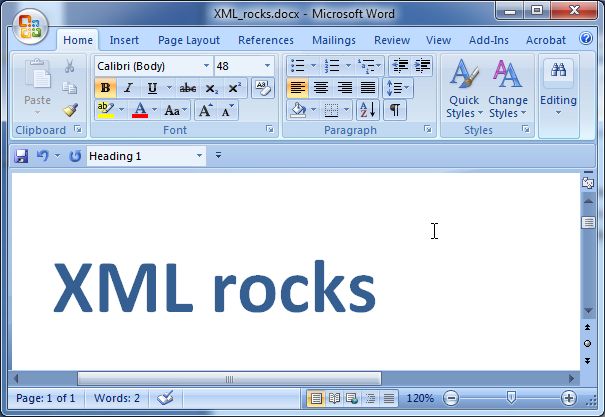Open Packaging Conventions and Office Open XML: Difference between revisions
m (Created page with "{{Stub}} Open Packaging Conventions and Office Open XML are two document standards sponsored by Microsoft. == Example == A file that looks like this in Word 2007: == Links == ...") |
mNo edit summary |
||
| Line 1: | Line 1: | ||
{{Stub}} | {{Stub}} | ||
Open Packaging Conventions and Office Open XML are two document standards sponsored by Microsoft. | Open Packaging Conventions and Office Open XML are two document standards sponsored by Microsoft. | ||
According to [http://en.wikipedia.org/wiki/Office_Open_XML Wikipedia] (retrieved 12:08, 30 October 2010 (CEST)) {{quotation|Office Open XML (also informally known as OOXML or OpenXML) is a zipped, XML-based file format developed by Microsoft[2] for representing spreadsheets, charts, presentations and word processing documents. The Office Open XML specification has been standardised by Ecma. A later edition was standardized by ISO and IEC as an International Standard (ISO/IEC 29500)}}, | |||
{{quotation|The Open Packaging Conventions (OPC) is a container-file technology initially created by Microsoft to store a combination of XML and non-XML files that together form a single entity such as an Open XML Paper Specification (OpenXPS) document. OPC-based file formats combine the advantages of leaving the independent file entities embedded in the document intact and resulting in much smaller files compared to normal use of XML. | |||
The OPC is specified in Part 2 of the Office Open XML standards ISO/IEC 29500:2008 and ECMA-376.}} ([http://en.wikipedia.org/wiki/Open_Packaging_Conventions Wikipedia], retrieved 12:08, 30 October 2010 (CEST)) | |||
== Example == | == Example == | ||
Let's a look at very short Word 2007 document. It only contains a level 1 heading with two words and a font change. The file is called XML_rocks.docx | |||
[[image:docx-xml.jpg|frame|none|Screenshot of a two words docx (word 2007) document]] | |||
Now, in order to open a docx file, rename it to *.zip, e.g. XML_rocks.zip and then open it with an archiving program. You will see the following files. | |||
<pre> | |||
1312 [Content_Types].xml | |||
590 _rels/.rels | |||
1000 docProps/app.xml | |||
633 docProps/core.xml | |||
1424 word/document.xml | |||
1746 word/settings.xml | |||
1031 word/fontTable.xml | |||
286 word/webSettings.xml | |||
15907 word/styles.xml | |||
817 word/_rels/document.xml.rels | |||
6992 word/theme/theme1.xml | |||
</pre> | |||
== Links == | == Links == | ||
Revision as of 11:08, 30 October 2010
Open Packaging Conventions and Office Open XML are two document standards sponsored by Microsoft.
According to Wikipedia (retrieved 12:08, 30 October 2010 (CEST)) “Office Open XML (also informally known as OOXML or OpenXML) is a zipped, XML-based file format developed by Microsoft[2] for representing spreadsheets, charts, presentations and word processing documents. The Office Open XML specification has been standardised by Ecma. A later edition was standardized by ISO and IEC as an International Standard (ISO/IEC 29500)”,
“The Open Packaging Conventions (OPC) is a container-file technology initially created by Microsoft to store a combination of XML and non-XML files that together form a single entity such as an Open XML Paper Specification (OpenXPS) document. OPC-based file formats combine the advantages of leaving the independent file entities embedded in the document intact and resulting in much smaller files compared to normal use of XML. The OPC is specified in Part 2 of the Office Open XML standards ISO/IEC 29500:2008 and ECMA-376.” (Wikipedia, retrieved 12:08, 30 October 2010 (CEST))
Example
Let's a look at very short Word 2007 document. It only contains a level 1 heading with two words and a font change. The file is called XML_rocks.docx
Now, in order to open a docx file, rename it to *.zip, e.g. XML_rocks.zip and then open it with an archiving program. You will see the following files.
1312 [Content_Types].xml
590 _rels/.rels
1000 docProps/app.xml
633 docProps/core.xml
1424 word/document.xml
1746 word/settings.xml
1031 word/fontTable.xml
286 word/webSettings.xml
15907 word/styles.xml
817 word/_rels/document.xml.rels
6992 word/theme/theme1.xml