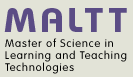X3D shape and geometry: Difference between revisions
Jump to navigation
Jump to search
m (Created page with "{{stub}} {{X3D tutorial|none|beginner|}} <categorytree mode="pages" depth="0" style="float:right; clear:right; margin-left:3px; border:1px solid gray; padding:0.7ex; background-c...") |
m (using an external editor) |
||
| Line 1: | Line 1: | ||
{{stub}} | {{stub}} | ||
{{under construction}} | |||
{{X3D tutorial|none|beginner|}} | {{X3D tutorial|none|beginner|}} | ||
<categorytree mode="pages" depth="0" style="float:right; clear:right; margin-left:3px; border:1px solid gray; padding:0.7ex; background-color:#f9f9f9;">X3D tutorials</categorytree> | <categorytree mode="pages" depth="0" style="float:right; clear:right; margin-left:3px; border:1px solid gray; padding:0.7ex; background-color:#f9f9f9;">X3D tutorials</categorytree> | ||
== Introduction == | == Introduction == | ||
This short tutorial introduced basic X3D modeling concepts. | |||
Prerequisites: [[X3D]], [[X3D graphics principles]] and [[X3D shape and geometry]] | |||
In [[X3D]], 3D "things" are defined with shape nodes. | |||
A shape node includes: | |||
* A mandatory geometry node | |||
* An optional (quasi-mandatory) Appearance node which in turn includes a ''Material'' node for coloring | |||
== Links == | |||
=== Reference manuals === | |||
* [http://www.web3d.org/x3d/wiki/index.php/Node_Reference Node Reference] | |||
* [http://www.web3d.org/x3d/content/X3dTooltips.html X3D Tooltips] | |||
* [http://www.web3d.org/x3d/content/examples/X3dSceneAuthoringHints.html X3D Scene Authoring Hints] | |||
Revision as of 14:45, 5 October 2010
This article or section is currently under construction
In principle, someone is working on it and there should be a better version in a not so distant future.
If you want to modify this page, please discuss it with the person working on it (see the "history")
Introduction
This short tutorial introduced basic X3D modeling concepts.
Prerequisites: X3D, X3D graphics principles and X3D shape and geometry
In X3D, 3D "things" are defined with shape nodes.
A shape node includes:
- A mandatory geometry node
- An optional (quasi-mandatory) Appearance node which in turn includes a Material node for coloring