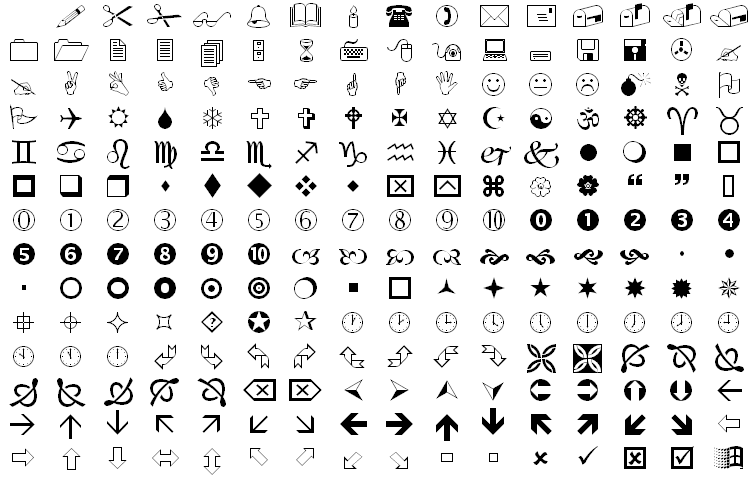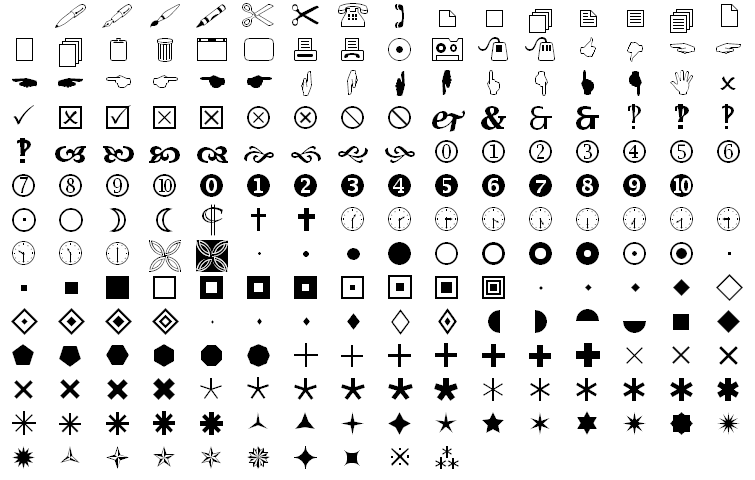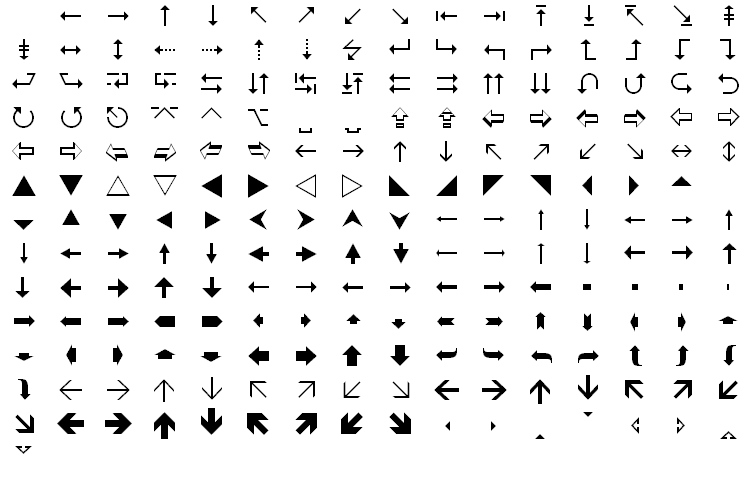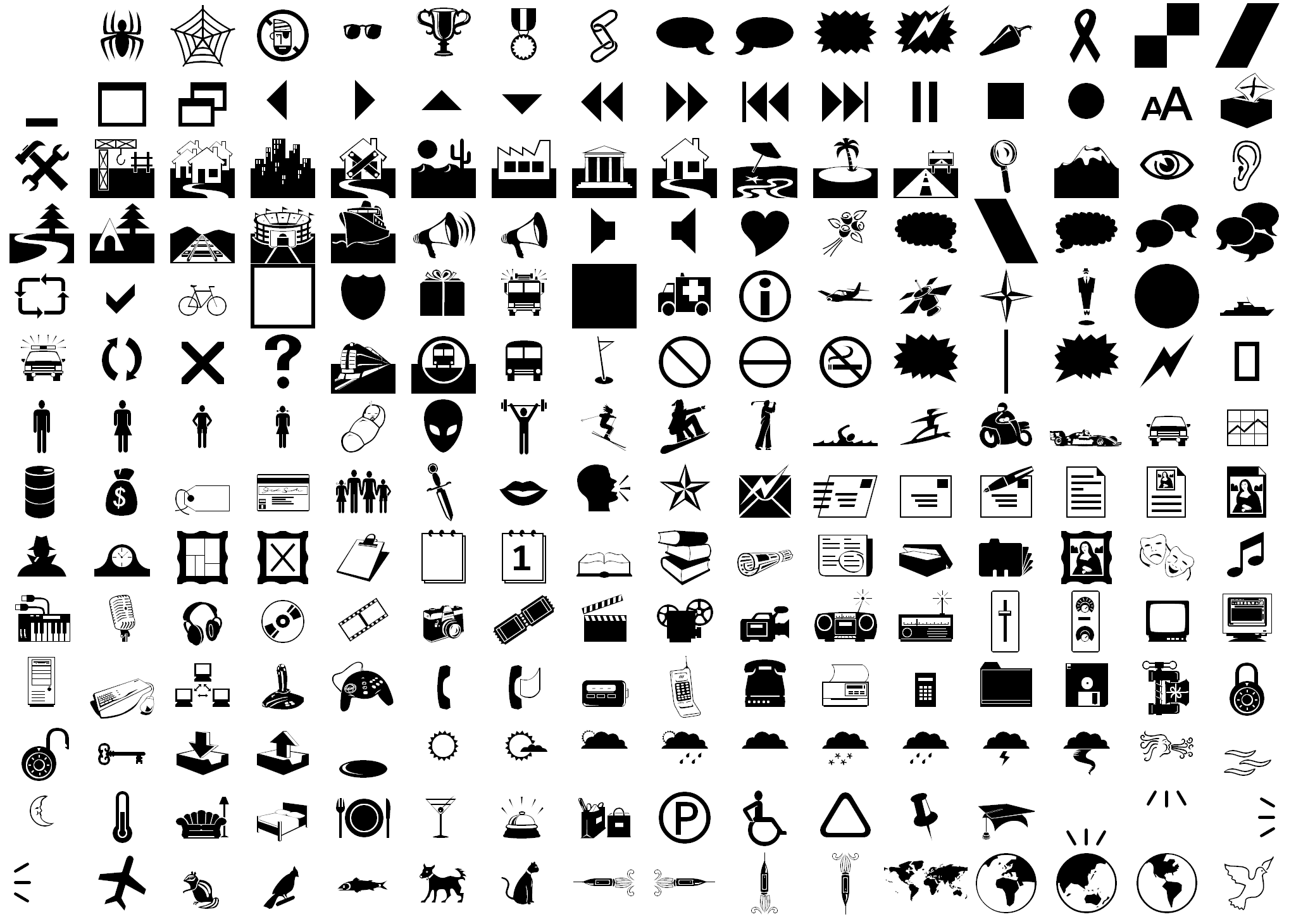Webdings and wingdings: Difference between revisions
Jump to navigation
Jump to search
m (→Pictures) |
m (→Pictures) |
||
| Line 14: | Line 14: | ||
[[image:wingdings2.png|frame|none|Wingdings 2]] | [[image:wingdings2.png|frame|none|Wingdings 2]] | ||
[[image:wingdings3.png| | [[image:wingdings3.png|thumb|800px|none|Wingdings 3]] | ||
[[image:webdings.png|frame|none|webdings]] | [[image:webdings.png|frame|none|webdings]] | ||
Revision as of 02:28, 17 March 2010
Introduction
Wingdings and webdings are Microsoft dingbat fonts.
- “Wingdings are a series of dingbat fonts which render letters as a variety of symbols. They were originally developed in 1990 by Microsoft by combining glyphs from Lucida Icons, Arrows, and Stars licensed from Charles Bigelow and Kris Holmes.[1] Certain versions of the font's copyright string include an attribution to Type Solutions, Inc., the maker of a tool used to hint the font.” ([http://en.wikipedia.org/wiki/Wingdings Wikipedia)
- Webdings is a TrueType dingbat font developed in 1997 and included in all versions of Microsoft Windows since that time. (Wikipedia)
Pictures
Credits: Wikimedia Commons. All pictures are free of copyright.
Use cases
To use these fonts under Vista (approximately, I got a french system)
- Program Menu -> accessories -> System tools -> character tables
- Then select and copy/paste
Flash
- Use as clipart
3D modeling
- Use as models or model components, i.e. write 3D text with google sketchup
- Create mashups with Duplos for printing using the Rapman printer.